Asus ZENBOOK BX32A 사용자 설명서 - 페이지 10
{카테고리_이름} Asus ZENBOOK BX32A에 대한 사용자 설명서을 온라인으로 검색하거나 PDF를 다운로드하세요. Asus ZENBOOK BX32A 30 페이지. User guide for english edition
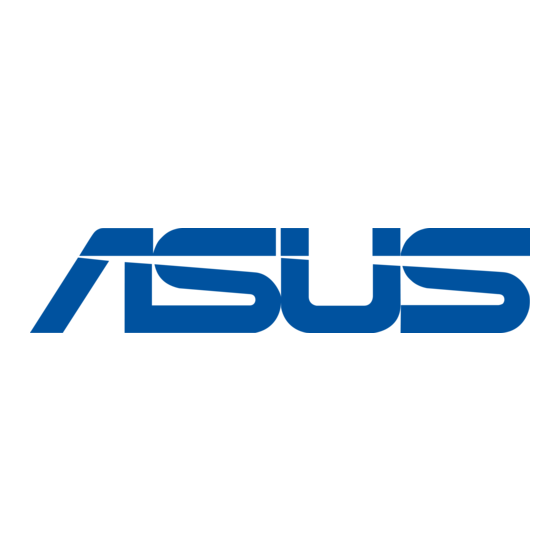
Hotspots
Onscreen hotspots allow you to launch programs and access the
settings of your Notebook PC. The functions in these hotspots can
be activated using the touchpad.
Hotspots on a launched app
Hotspot
upper left corner
lower left corner
top side
upper and lower right
corner
10
e7495_Win8_User_Guide.indd 10
Action
(1) Hover your mouse pointer then click on
the recent app's thumbnail to revert back to
that app.
(2) If you launched more than one app, slide
down to show all launched apps.
Hover your mouse pointer then click on the
Start screen's thumbnail to revert back to the
Start screen.
Hover your mouse pointer until it changes
to a hand icon. Drag then drop the app to a
new location.
Hover your mouse pointer to launch the
Charm bar.
8/13/12 2:47:56 PM
