Asus B1033-B003G 사용자 설명서 - 페이지 28
{카테고리_이름} Asus B1033-B003G에 대한 사용자 설명서을 온라인으로 검색하거나 PDF를 다운로드하세요. Asus B1033-B003G 34 페이지. 1l-sized eco-design commercial pc–enhance your productivity
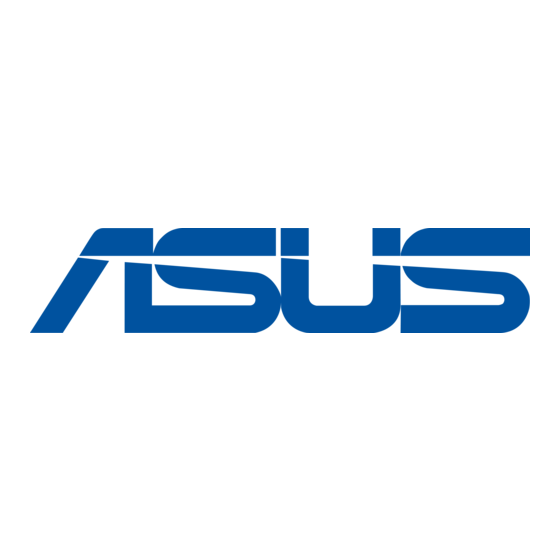
7.
Select Connect to the
Internet and click Next.
9.
Enter your User name and,
Password, and Connection
name. Click Connect.
11. Click the network icon
in the taskbar and click
the connection you just
created.
28
EB1030/ EB1031/ EB1033
8.
Select Broadband (PPPoE)
and click Next.
10. Click Close to finish the
configuration.
12. Enter your user name and
password. Click Connect to
connect to the Internet.
