Asus BM5242 사용자 설명서 - 페이지 14
{카테고리_이름} Asus BM5242에 대한 사용자 설명서을 온라인으로 검색하거나 PDF를 다운로드하세요. Asus BM5242 35 페이지. User manual
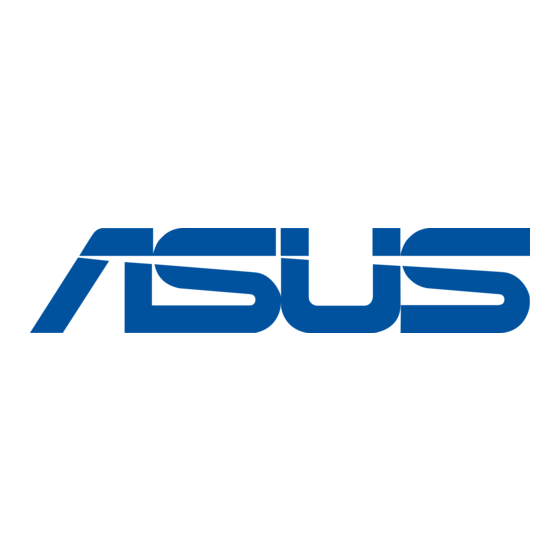
1 x PS/2 Keyboard port
4 x USB 2.0 ports
6-channel audio ports
1 x Voltage selector
DO NOT block the air vents on the chassis. Always provide proper ventilation
for this product.
Voltage selector
The system's power supply unit has a 115V / 230V voltage selector. Use this
switch to select the appropriate system input voltage according to the voltage
supply in your area.
If the voltage supply in your area is 100-127V, set the switch to 115V.
If the voltage supply in your area is 200-240V, set the switch to 230V.
Setting the switch to 115V in a 230V environment or 230V in a 115V
environment will seriously damage the system!
1-4
1 x COM port
1 x VGA port
BP5242/SD100
1 x PS/2 Mouse port
1 x Parallel port
1 x RJ-45 port
4 x Expansion slots
1 x Power connector
Chapter 1: System introduction
