Asus BP220 사용자 설명서 - 페이지 15
{카테고리_이름} Asus BP220에 대한 사용자 설명서을 온라인으로 검색하거나 PDF를 다운로드하세요. Asus BP220 34 페이지. User manual
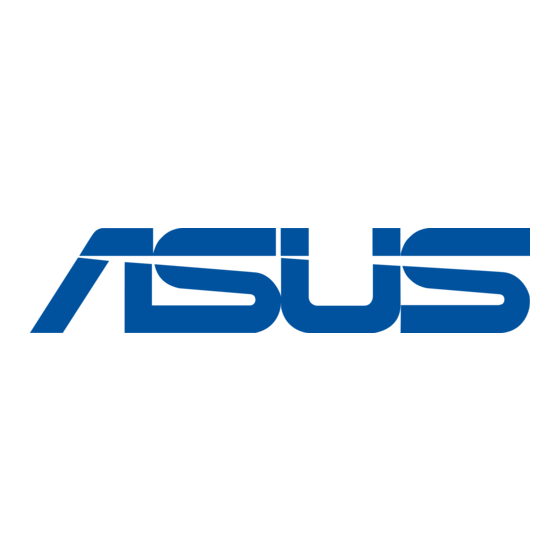
1.3
Connecting to the keyboard and the mouse
Your ASUS Desktop PC package includes a PS/2 keyboard or a USB keyboard
and a USB mouse. Connect the PS/2 keyboard to the PS/2 keyboard port at the
rear panel or the USB keyboard to a USB port either at the rear panel or front
panel. Connect the USB mouse to a USB port either at the rear panel or front
panel.
1.4
Connecting to other peripheral devices
The ASUS Desktop PC is equipped with a number of ports at the rear and front
panels where you can connect peripheral devices to the system.
PS/2 keyboard
COM
VGA
USB
Line Out
Microphone
Line In
ASUS BM5620/MD100, BP5220/AS-D592, BM5220, BM5320
BM5620/MD100, BM5220, BM5320
Power connector
PS/2 mouse
Parallel
RJ-45
Expansion slots
1-5
