Asus BP5268 사용자 설명서 - 페이지 21
{카테고리_이름} Asus BP5268에 대한 사용자 설명서을 온라인으로 검색하거나 PDF를 다운로드하세요. Asus BP5268 35 페이지. User manual
Asus BP5268에 대해서도 마찬가지입니다: 사용자 설명서 (33 페이지)
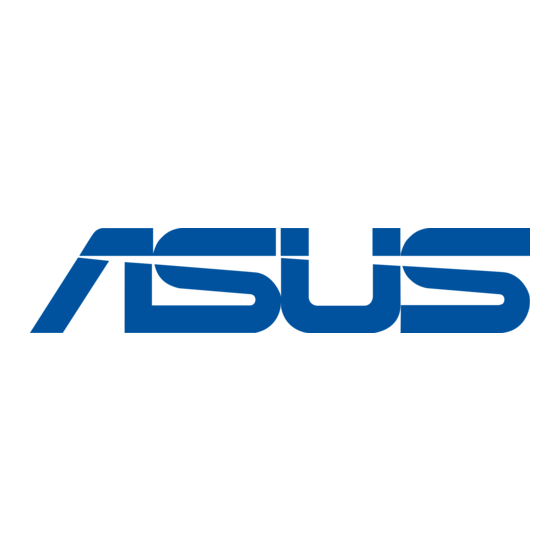
2.3.3
Utilities menu
The Utilities menu shows the applications that the system supports. Tap an item
from the screen to install.
ASUS Update
Allows you to update the motherboard BIOS in a Windows environment. This utility
requires an Internet connection either through a network or an Internet Service
Provider(ISP).
Adobe Reader 9
Installs the Adobe Acrobat Reader that allows you to open, view, and print
documents in Portable Document Format (PDF).
Microsoft DirectX 9.0c
Installs the Microsoft
multimedia technology that enhances computer graphics and sound. DirectX
improves the multimedia features of your computer so you can enjoy watching
TV and movies, capturing videos, or playing games in your computer. Visit the
Microsoft website (www.microsoft.com) for updates.
ASUS AI Manager
Installs the ASUS AI Manager utilities.
ASUS BM5668/MD600, BP5268/SD600, BM5268, BM5368
DirectX 9.0c driver. The Microsoft
®
DirectX 9.0c IS A
®
®
2-5
