Asus BP5268 사용자 설명서 - 페이지 25
{카테고리_이름} Asus BP5268에 대한 사용자 설명서을 온라인으로 검색하거나 PDF를 다운로드하세요. Asus BP5268 33 페이지. User manual
Asus BP5268에 대해서도 마찬가지입니다: 사용자 설명서 (35 페이지)
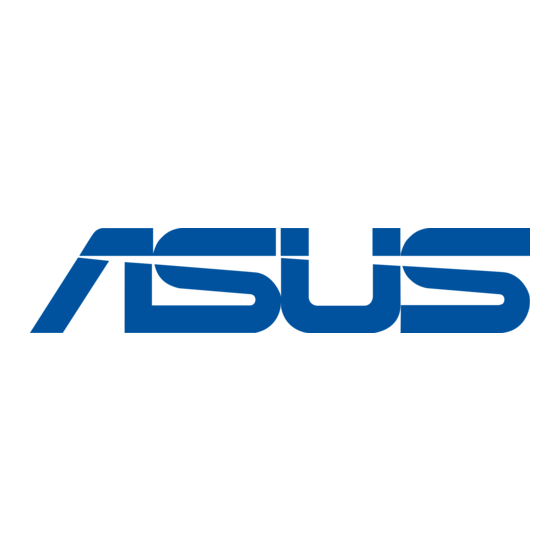
Click
to switch between a full-screen AI Manager window and the Quick bar.
Click
to keep AI Manager in the taskbar.
Click
to close AI Manager.
2.4.4
Main
Launch AI Disk, AI Security, AI Gear, and AI Probe from the Main menu. Click the
small triangle to open or close the Main menu.
Click to open/close the Main menu
AI Disk
AI Disk allows you to easily clear the temporary IE files, IE URLs, IE cookies, IE
history list, Recycle Bin, and recently opened files list. Select the item that you
want to clear, then click Apply.
ASUS BP5268/SD600
2-11
