Asus CS5120 사용자 설명서 - 페이지 23
{카테고리_이름} Asus CS5120에 대한 사용자 설명서을 온라인으로 검색하거나 PDF를 다운로드하세요. Asus CS5120 26 페이지. User manual
Asus CS5120에 대해서도 마찬가지입니다: 설치 매뉴얼 (2 페이지)
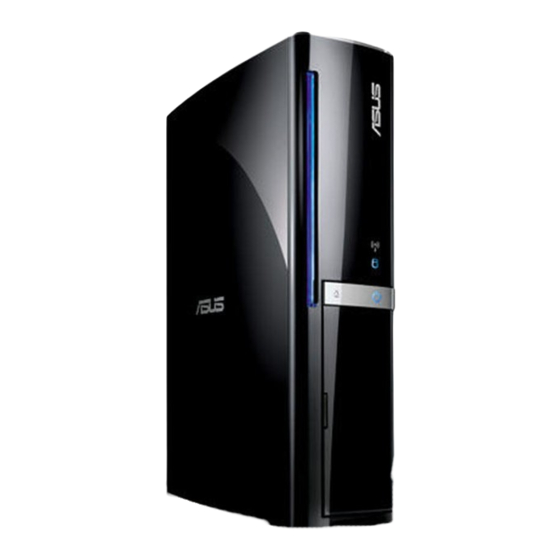
Recovering your system
Using the recovery DVD
The recovery DVD includes the factory default Operating System
(OS). The recovery DVD, working with the support DVD, provides
a comprehensive recovery solution. It quickly restores your sys-
tem to its factory default state, provided that your hard disk drive
is in good working condition.
Before using te recovery DVD, back up your data to another
device, such as a USB drive, and take note of any configuration
settings such as network settings.
1.
Turn on your ASUS Desktop PC and the ASUS logo appears.
Press F8 to enter the Please select boot device menu.
2.
Insert the recovery DVD into the optical drive and select the
optical drive ("CDROM:XXX") as the boot device. Press Enter
and then press any key to continue.
.
The Windows Boot Manager window appears. Select
Windows Setup [EMS Enabled] and press Enter. Wait when
the Windows is loading files message appears.
4.
Select where to install a new system. Options are:
Recover system to a partition
This option only deletes the partition you selected, allows
you to keep the other partitions, and creates a new system
partition as drive "C." Select a partition and click NEXT.
Recover system to entire HD
This option deletes all partitions from your hard disk drive
and creates a new system partition as drive "C." Select and
click Yes.
5.
Follow the onscreen instructions to complete the recovery
process.
You will lose all your data during the system recovery. Ensure
that you have backed up your data before recovering the
system.
ASUS Desktop PC
2
