Asus Degatto D1T 하드웨어 사용 설명서 - 페이지 13
{카테고리_이름} Asus Degatto D1T에 대한 하드웨어 사용 설명서을 온라인으로 검색하거나 PDF를 다운로드하세요. Asus Degatto D1T 50 페이지. Portable desktop pc
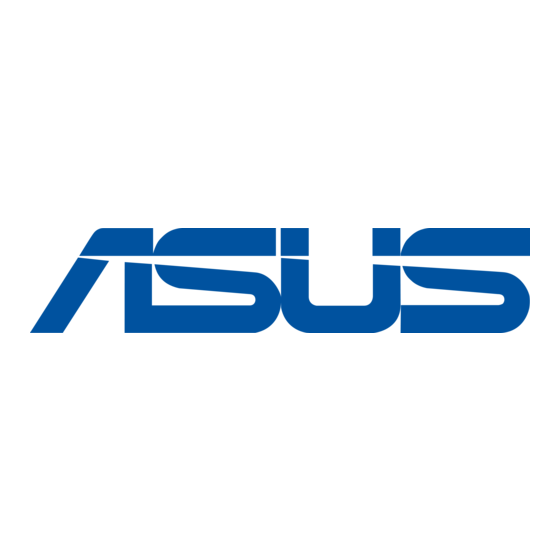
Top Side
Refer to the diagram below to identify the components on the top side of the Portable Desktop PC.
Opening the Display Panel
One spring-loaded latch on the front of the Portable Desktop PC locks the display panel in the closed
position when the Portable Desktop PC is not in use. To open the display panel, slide the button with
your thumb and lift up the display panel with the same thumb. Slowly tilt the display panel forward or
backward to a comfortable viewing angle.
WARNING! When opening, do not force the display panel down to the table or else
the hinges may break! Never lift the Portable Desktop PC by the display panel!
Display Panel
The display panel functions the same as a desktop monitor. The Portable Desktop PC uses an active
matrix TFT LCD, which provides excellent viewing like that of desktop monitors. Unlike desktop
monitors, the LCD panel does not produce any radiation or flickering, so it is easier on the eyes.
1
A
S
Multimedia DJ Panel
Knowing the Parts
Display Panel
Status Indicators
Instant Keys
Keyboard
Touchpad
Touchpad
Buttons
Status LEDs
Line Out
Line In
Microphone
2
13
