Asus EeeTop ET1603 사용자 설명서 - 페이지 16
{카테고리_이름} Asus EeeTop ET1603에 대한 사용자 설명서을 온라인으로 검색하거나 PDF를 다운로드하세요. Asus EeeTop ET1603 38 페이지. User manual
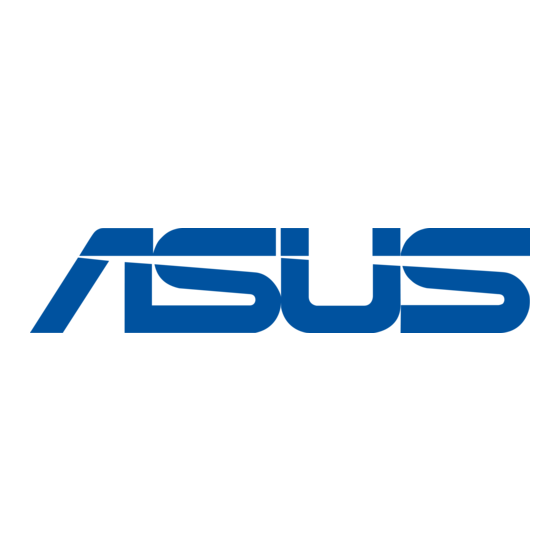
The EeeTop PC ET1603 model comes with a battery that supports the Uninterruptible Power
Supply (UPS) function. Note the following:
•
Do not disconnect the AC power after turning off the
computer.
•
If you need to disconnect the AC power, ensure that
your computer is turned off rather than entering the
sleep mode.
•
When a power failure occurs, the computer enters the
sleep mode in five minutes.
•
When you move the computer, the battery provides
power for five minutes without AC power connected.
•
Batteries are consumables. To replace the battery, seek
local technical support services or visit the ASUS website
www.asus.com.
Side view
Refer to the following diagram to identify the components on this side of the system.
Memory card reader
1
The built-in memory card reader reads MMC/SD/MS/MS
Pro cards used in devices like digital cameras, MP3 players,
mobile phones, and PDAs.
USB port
2
The Universal Serial Bus (USB) port is compatible with USB
devices such as keyboards, mouse devices, cameras, and hard
disk drives.
16
EeeTop PC ET16 Series
Battery
location
1
2
