Asus EeeTop ET1610 Series 사용자 설명서 - 페이지 22
{카테고리_이름} Asus EeeTop ET1610 Series에 대한 사용자 설명서을 온라인으로 검색하거나 PDF를 다운로드하세요. Asus EeeTop ET1610 Series 36 페이지. User manual
Asus EeeTop ET1610 Series에 대해서도 마찬가지입니다: 사용자 설명서 (38 페이지)
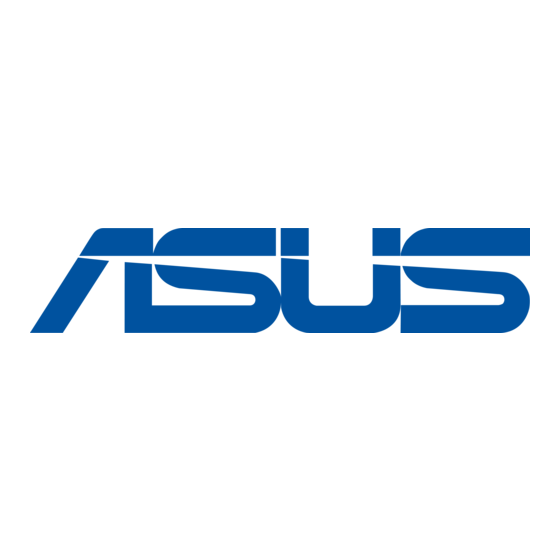
2.
Take out the four rubber items in the panel
holes, and then remove the four screws
from the panel. Keep the screws for later
use.
3.
Secure the wall mount pad to the rear
panel with the four screws (M3 x 8L) you
removed in the previous step noting the
correct orientation.
4.
Install your wall mount kit (VESA75) to the
wall mount pad using four screws (M4 x 10L)
that came with the wall mount kit package.
The wall mount kit in this illustration is for
reference only.
5.
Fasten the wall mount kit to the wall
following the instructions described in the
installation manual that came with your
wall mount kit package.
For ventilation's sake, ensure that you leave a distance of 6cm at least between the system and
the wall.
22
EeeTop PC ET16 Series
