Asus EeeTop ET1610 Series 사용자 설명서 - 페이지 15
{카테고리_이름} Asus EeeTop ET1610 Series에 대한 사용자 설명서을 온라인으로 검색하거나 PDF를 다운로드하세요. Asus EeeTop ET1610 Series 38 페이지. User manual
Asus EeeTop ET1610 Series에 대해서도 마찬가지입니다: 사용자 설명서 (36 페이지)
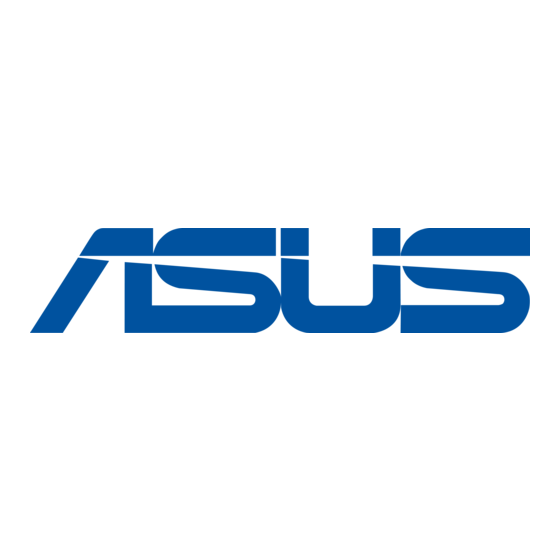
Power input (DC 19V)
3
The supplied power adapter converts AC power to DC power for use with this jack.
Power supplied through this jack supplies power to the PC. To prevent damage to the
PC, always use the supplied power adapter.
The power adapter may become warm or hot when in use. Do not cover the adapter and keep it
away from your body.
Microphone jack
4
The microphone jack is designed to connect a microphone used for video
conferencing, voice narrations, or simple audio recordings.
Headphone/Audio Out jack
5
The stereo headphone jack (3.5mm) is used to connect the system's audio out signal
to amplified speakers or headphones. Using this jack automatically disables the built-
in speakers.
USB port
6
The Universal Serial Bus (USB) port is compatible with USB devices such as keyboards,
mouse devices, cameras, and hard disk drives. It is recommended that you connect a
USB TV tuner (not supplied) or other dongle devices to this port to prevent conflict
with the computer stand.
7
Kensington® Lock port
The Kensington® lock port allows the computer to be secured using Kensington®
compatible security products. These security products usually include a metal cable
and lock that prevent the computer to be removed from a fixed object.
EeeTop PC ET16 Series
15
