Asus ET2203T-B0317 - Eee Top 사용자 설명서 - 페이지 42
{카테고리_이름} Asus ET2203T-B0317 - Eee Top에 대한 사용자 설명서을 온라인으로 검색하거나 PDF를 다운로드하세요. Asus ET2203T-B0317 - Eee Top 46 페이지. User manual
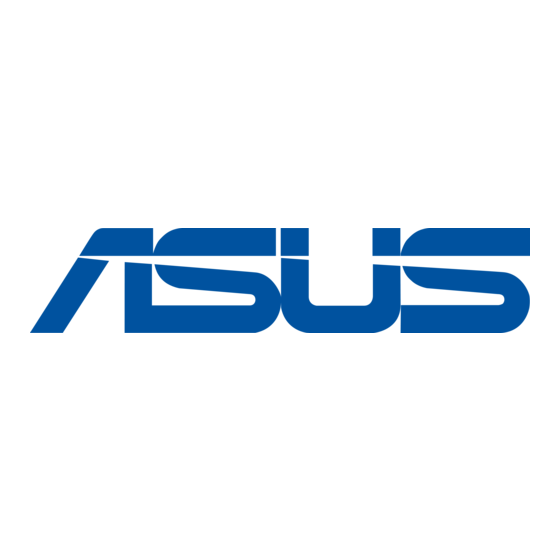
Adjusting the Refresh rate
The best Refresh rate for 3D Vision effect may differ by territories, follow the instructions
below to manually adjust the Refresh rate.
Refer to the FAQ at http://www.nvidia.com/content/3dvision/docs/3DVISION_TipsTricks_
Dec08_Screen.pdf for the best Refresh rate in your region.
1.
Right-click on the desktop and select NVIDIA
Control Panel.
2.
Click Change resolution on the left
pane and adjust the Refresh rate as
recommended.
42
All-in-one PC ET24 Series
