Asus ET24 Series 사용자 설명서 - 페이지 25
{카테고리_이름} Asus ET24 Series에 대한 사용자 설명서을 온라인으로 검색하거나 PDF를 다운로드하세요. Asus ET24 Series 48 페이지. Et24 series user's manual
Asus ET24 Series에 대해서도 마찬가지입니다: 사용자 설명서 (46 페이지), (영어) 사용자 설명서 (48 페이지), 사용자 설명서 (38 페이지)
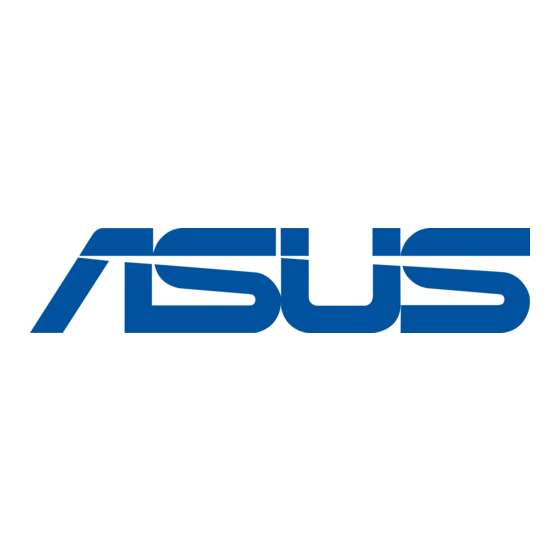
Positioning your All-in-one PC
Placing on the desktop
Place your All-in-one PC on a flat surface such as a table or desk, pull the stand open, and tilt
the display panel to an angle of between 12 and 25 degrees from an upright position.
When you tilt the display panel to the angle of 12 degree, a click sound indicates that the
display panel is at the proper angle. Avoid the angle less than 12 degree to prevent the display
panel from falling forward.
0°
12°
pull the stand open, and tilt
0°
25°
All-in-one PC ET24 Series
25
