Asus ET2400IT 사용자 설명서 - 페이지 41
{카테고리_이름} Asus ET2400IT에 대한 사용자 설명서을 온라인으로 검색하거나 PDF를 다운로드하세요. Asus ET2400IT 48 페이지. Et24 series user's manual
Asus ET2400IT에 대해서도 마찬가지입니다: 사용자 설명서 (46 페이지), (영어) 사용자 설명서 (48 페이지), 사용자 설명서 (38 페이지)
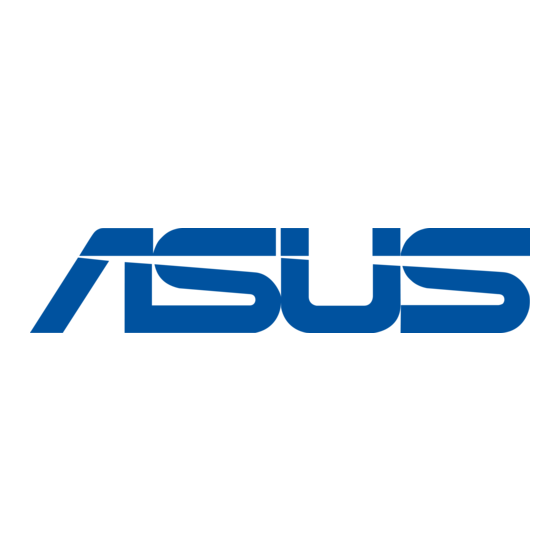
Using 3D Vision Glasses
Charging your 3D Vision glasses
Connect the Type A plug of the provided USB cable to the All-in-one PC and the Type B plug to
the 3D vision glasses frame to charge the 3D vision glasses before first use and whenever the
power is depleted.
Configuring 3D Vision setup
1.
Launch the 3D Vision Setup wizard by clicking on Start Menu > NVIDIA Corporation >
3D Vision > Enable 3D Vision.
2.
Select Next to begin the Setup Wizard. The Wizard is very intuitive and easy to follow.
3.
Select your gaming environment.
4.
3D Ready display found.
5.
Turn on your glasses.
6.
Test your hardware setup. This screen is used to verify that your hardware is properly
configured to view stereoscopic 3D effects and that your glasses are functioning properly.
Follow the directions on the screen.
All-in-one PC ET24 Series
41
