Asus VIVOMINI VC66 SERIES 사용자 설명서 - 페이지 22
{카테고리_이름} Asus VIVOMINI VC66 SERIES에 대한 사용자 설명서을 온라인으로 검색하거나 PDF를 다운로드하세요. Asus VIVOMINI VC66 SERIES 40 페이지. Vivomini vc66 series
Asus VIVOMINI VC66 SERIES에 대해서도 마찬가지입니다: 사용자 설명서 (40 페이지)
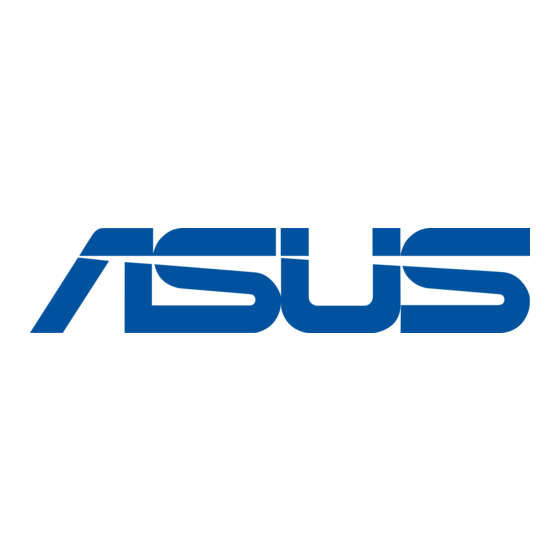
Upgrading memory modules
Your VivoMini comes with two SO-DIMM memory slots that allow
you to install two 2GB, 4GB, 8GB, or 16GB unbuffered non-ECC 1.35 V
DDR4 260-pin SO-DIMMs for a maximum of 32GB memory.
IMPORTANT! Refer to http://www.asus.com for the list of compatible
DIMMs. You can only install 1.35 V DDR4 SO-DIMM to the VivoMini's
DIMM slots.
NOTE: The illustrations in this section are for reference only and may
vary per model.
To install or upgrade the memory modules:
1.
Turn off your VivoMini then disconnect all cables and
peripherals.
2.
Place the VivoMini on a flat stable surface, with its bottom side
facing up.
3.
Using a flat-head screwdriver or straightened paper clip, remove
the rubber feet from the sockets, then remove the four (4)
screws securing the top cover.
IMPORTANT! The rubber covers are designed to be attached to the
bottom side. DO NOT force to detach it or completely remove it from
the compartment cover.
VivoMini VC66 Series
22
