Asus 488242 사용자 설명서 - 페이지 22
{카테고리_이름} Asus 488242에 대한 사용자 설명서을 온라인으로 검색하거나 PDF를 다운로드하세요. Asus 488242 29 페이지.
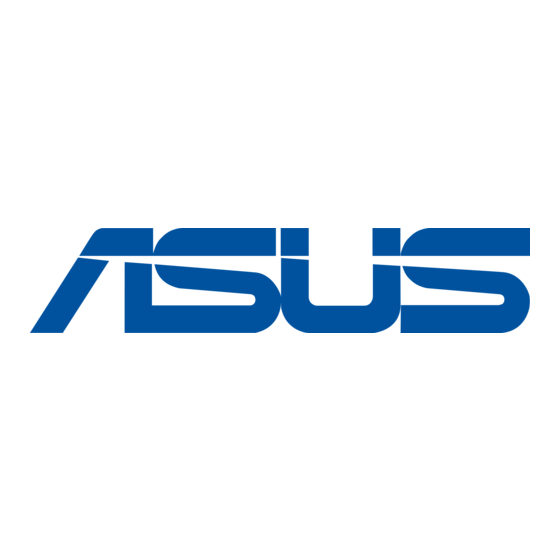
*
6-axis Hue adjustment.
*
6-axis Saturation adjustment.
*
Adjusts the gain levels for R, G, B.
*
Adjusts the black level offset values for R, G, B.
•.
Color.Reset:
*
Current Splendid color mode reset:
Resets the color settings of current color mode to the factory
default value.
*
All Splendid color mode reset:
Resets the color settings of all color modes to the factory default
value.
4..
Image
Set the image related setting from this menu.
Splendid
Blue Light Filter
Color
Image
Sound
PIP/PBP Setting
Input Select
More
•.
Sharpness: The adjusting range is from 0 to 100.
•.
Trace.Free: Adjusts the response time of the monitor.
•.
Aspect.Control: Adjusts the aspect ratio to full, 4:3, 1:1 or OverScan.
4:3 is only available when input source is in 4:3 format. OverScan is only
available for the HDMI input source.
•.
VividPixel: Enhances the outline of the displayed picture and generates
high-quality images on screen.
•.
ASCR: Turns on/off the ASCR (ASUS Smart Contrast Ratio) function.
•.
Position.(Only.available.for.VGA.input): adjusts the horizontal position
(H-Position) and the vertical position (V-Position) of the image. The
adjusting range is from 0 to 100.
•.
Focus.(Only.available.for.VGA.input): reduces Horizonal-line noise
and Vertical-line noise of the image by adjusting (Phase) and (Clock)
separately. The adjusting range is from 0 to 100.
3-4
Standard Mode
DisplayPort 2560 x 1440 @ 60Hz
Sharpness
Trace Free
Aspect Control
VividPixel
ASCR
Position
Focus
Auto Adjust
Chapter 3: OSD (On-Screen Display) menu
PB328
