Asus MB165B 사용자 설명서 - 페이지 11
{카테고리_이름} Asus MB165B에 대한 사용자 설명서을 온라인으로 검색하거나 PDF를 다운로드하세요. Asus MB165B 15 페이지. Usb monitor
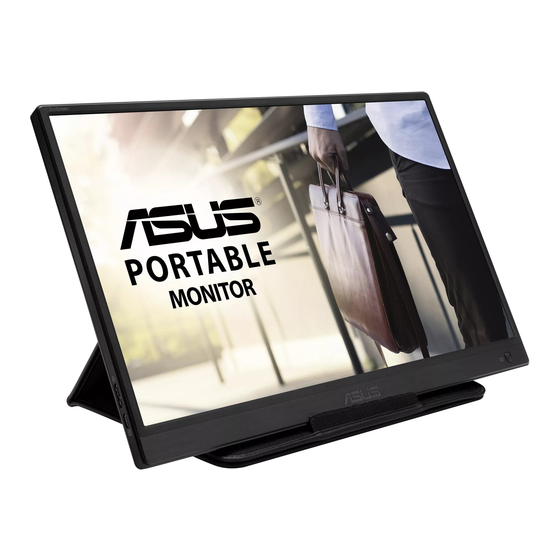
1.3.2
Auto-Rotate
Our USB monitor is equipped with G-sensor to detect its real-time
position. The screen shot will automatically change from landscape to
portrait position, or vice versa, depending on monitor's current position.
•
1-3
Auto rotation is supported by software DisplayWidget and only working under
Windows OS, please go to www.asus.com product page to download the
latest DisplayWidget for this function.
Chapter 1: Product Introduction
