Asus MB16AHT 사용자 설명서 - 페이지 9
{카테고리_이름} Asus MB16AHT에 대한 사용자 설명서을 온라인으로 검색하거나 PDF를 다운로드하세요. Asus MB16AHT 29 페이지. Portable usb touch monitor
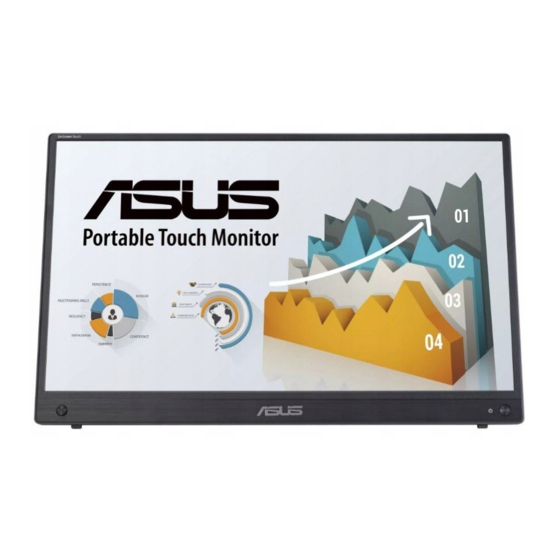
1.3
Monitor introduction
1.3.1
Front View and Charging Instructions
5
4
3
1.
Power button/Power LED
•
Press this button to turn the monitor on/off when connected to a valid
source.
•
The color definition of the power indicator is as the below table.
Status
Blue
Dark
Orange
2.
5 way key
•
Turns on the button functions menu.Enacts the selected OSD menu item.
•
Increases/Decreases values or moves your selection up/down/left/right.
3.
USB Type-C port
•
This port connects the power adapter or USB Type-C compatible device.
4.
Mini-HDMI port
•
Connect your computer with Mini-HDMI cable.
5.
Earphone jack Port:
•
Used to connect Earphone jack.
1-2
Menu
Close
Volume
Input Select
Brightness
2
Description
Power on mode
OFF
Standby mode
Chapter 1: Product Introduction
1
