Asus MB16AHV 사용자 설명서 - 페이지 20
{카테고리_이름} Asus MB16AHV에 대한 사용자 설명서을 온라인으로 검색하거나 PDF를 다운로드하세요. Asus MB16AHV 26 페이지. Portable usb monitor
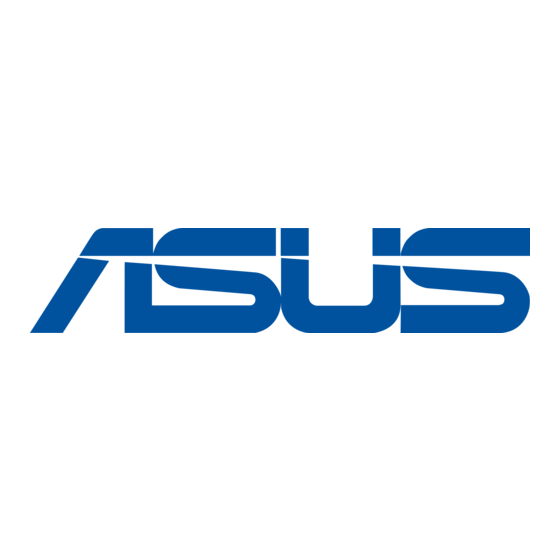
*
•
QuickFit: You can have a preview of the document or photo layout
directly on screen without printing test copies.
*
*
•
Power Saving: Reduces power consumption. The default setting is
"Deep Level". When "Deep Level" is selected, the maximum brightness
value is fixed and Splendid mode is fixed at "Standard Mode".
•
ECO Mode: Reduces power consumption.
•
OSD Setup:
*
*
*
3-6
Display Alignment: Display Alignment displays alignment lines
on 4 sides of the screen, serving as an easy and handy tool for
you to line up multiple monitors perfectly.
Alignment: This facilitates designers and users to organize
content and layout on one page and achieve a consistent look
and feel.
Alignment Grid 1
Alignment Grid 1
Photo: The various real photo sizes displayed provides
photographers and other users to accurately view and edit their
photos in real size on the screen.
Photo 4x6, 3x5
4x6
Adjusts the OSD timeout from 10 to 120 seconds.
Enables or disables the DDC/CI function.
Adjusts the OSD background from opaque to transparent.
Alignment Grid 2
Alignment Grid 2
3x5
4x6
Chapter 3: OSD (On-Screen Display) menu
3x5
