Asus MK241H - 24" LCD Monitor 사용자 설명서 - 페이지 13
{카테고리_이름} Asus MK241H - 24" LCD Monitor에 대한 사용자 설명서을 온라인으로 검색하거나 PDF를 다운로드하세요. Asus MK241H - 24" LCD Monitor 24 페이지. Asus mk241h: user guide
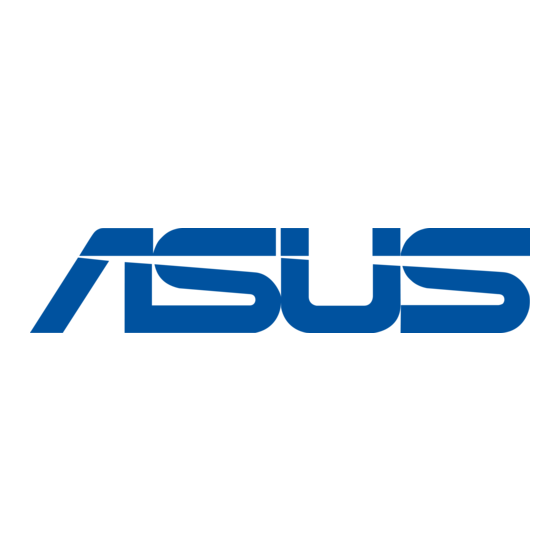
2.3
Detaching the arm/base
(for VESA wall mount)
The detachable arm/base of the MK241 Series LCD monitor is specially designed
for VESA wall mount.
To detach the arm/base:
1.
Have the front of the monitor face down on a table.
2.
Release the VESA cover.
3.
Use a screwdriver to remove the four screws on the arm (Figure 1), then slide
out the arm/base to detach it from the monitor (Figure 2).
ASUS D.S.PLAY
Figure 1
We recommend that you cover the table surface with soft cloth to prevent
damage to the monitor.
ASUS MK241 Series LCD Monitor
VESA cover
Screws
Figure 2
5
