Asus MX34 SERIES 사용자 설명서 - 페이지 16
{카테고리_이름} Asus MX34 SERIES에 대한 사용자 설명서을 온라인으로 검색하거나 PDF를 다운로드하세요. Asus MX34 SERIES 28 페이지.
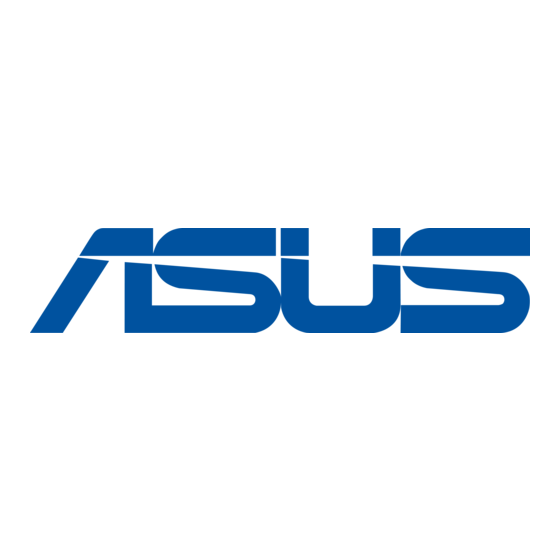
3.
Color
Select the image color you like from this function.
• Brightness: The adjusting range is from 0 to 100.
• Contrast: The adjusting range is from 0 to 100.
• Saturation: The adjusting range is from 0 to 100.
• Color Temp.: Contains three preset color modes (Cool, Normal, Warm)
and User Mode.
• Skin Tone: Contains three color modes including Reddish, Natural, and
Yellowish.
•
3-4
Color
Brightness
Contrast
Saturation
Color Temp.
Skin Tone
In the User Mode, colors of R (Red), G (Green), and B (Blue) are user-
configurable; the adjusting range is from 0 ~ 100.
ASUS MX34
Standard Mode HDMI-1 1080p 60Hz
Chapter 3: General Instruction
