Asus PA24US Series 사용자 설명서 - 페이지 15
{카테고리_이름} Asus PA24US Series에 대한 사용자 설명서을 온라인으로 검색하거나 PDF를 다운로드하세요. Asus PA24US Series 42 페이지.
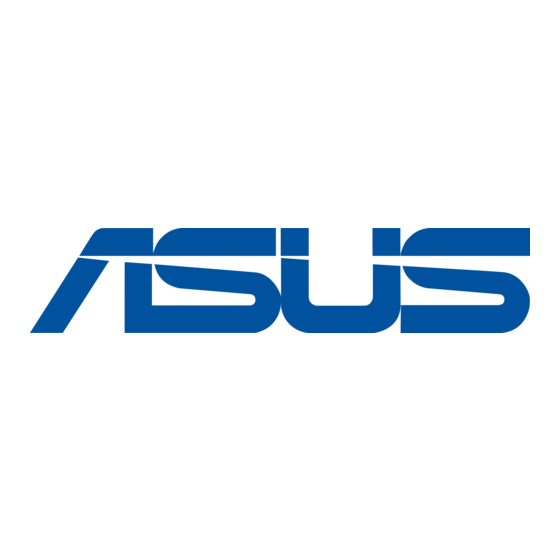
2.
When the color sensor reaches the edge of the screen, it will stop and start
the calibration process. The calibration time depends on the amount of preset
modes you select, the longest time might be 30 minutes.
3.
After the calibration process is completed, the color sensor will automatically
return to its original position.
•
When the device is turned on, the color sensor will return to its original
position and produce a sound while the motor is running during the
initialization process. This is a normal.
•
When the hood is installed, the color sensor can also be used.
•
Avoid pulling the color sensor to prevent damage.
•
To ensure ProArt Calibration Software to perform the calibration smoothly,
do not touch the color sensor with your hands and there are no interfering
objects during the process.
ASUS PA24US Series LCD Monitor
30
min
1-7
