Asus PB328 Series 사용자 설명서 - 페이지 20
{카테고리_이름} Asus PB328 Series에 대한 사용자 설명서을 온라인으로 검색하거나 PDF를 다운로드하세요. Asus PB328 Series 30 페이지. Lcd monitor
Asus PB328 Series에 대해서도 마찬가지입니다: 사용자 설명서 (29 페이지), 사용자 설명서 (29 페이지)
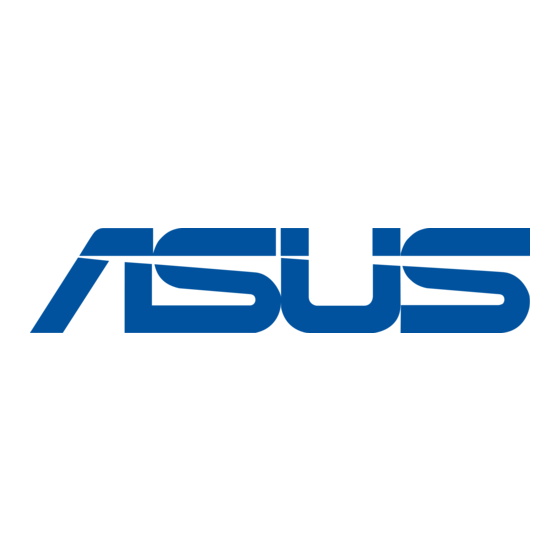
3.1.2.
OSD.function.introduction
1..
Splendid
This function contains 7 sub-functions you can select for your preference.
Each mode has the Reset selection, allowing you to maintain your setting or
return to the preset mode.
•.
Standard.Mode: Best choice for document editing with SplendidPlus
Video Enhancement.
•.
sRGB.Mode: Compatible with sRGB color space, sRGB mode is the best
choice for document editing.
Color
Space
sRGB
•.
Scenery.Mode:.Best choice for scenery photo display with SplendidPlus
Video Enhancement.
•.
Reading.Mode: This is the best choice for book reading.
•.
Darkroom.Mode: This is the best choice for a weak ambient light
environment.
3-2
Splendid
Standard Mode
Blue Light Filter
sRGB Mode
Color
Scenery Mode
Image
Reading Mode
Sound
Darkroom Mode
PIP/PBP Setting
User Mode 1
Input Select
User Mode 2
More
White Point
Xw
Yw
0.3127
0.329
Standard Mode
DisplayPort 2560 x 1440 @ 60Hz
Primaries
Xr
Yr
Xg
0.64
0.33
0.3
Chapter 3: OSD (On-Screen Display) menu
PB328
Yg
Xb
Yb
0.6
0.15 0.06
