Asus PG191 빠른 시작 매뉴얼 - 페이지 4
{카테고리_이름} Asus PG191에 대한 빠른 시작 매뉴얼을 온라인으로 검색하거나 PDF를 다운로드하세요. Asus PG191 6 페이지. Asus pg191: user guide
Asus PG191에 대해서도 마찬가지입니다: 사용자 설명서 (40 페이지)
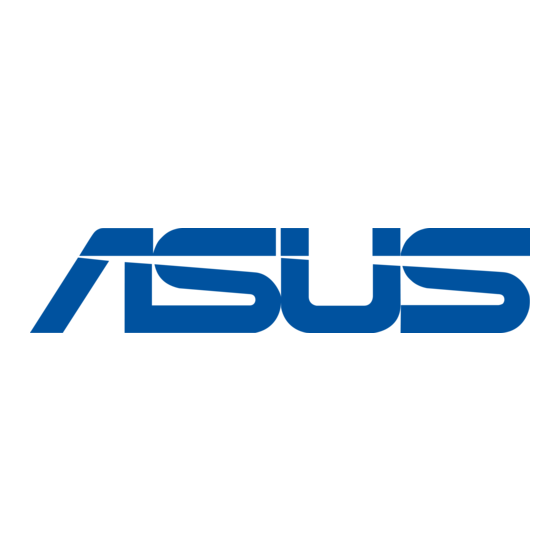
To connect the USB cable:
To connect the USB cable:
•
To connect the USB cable:
To connect the USB cable: connect one end of the
To connect the USB cable:
USB cable to the monitor's USB port (as the above drawing
shows), the other end to the computer's.
•
To connect the microphone/audio cables:
To connect the microphone/audio cables:
To connect the microphone/audio cables: connect one
To connect the microphone/audio cables:
To connect the microphone/audio cables:
end (red/gray) of the microphone/audio cables to the monitor's
microphone-out/audio-in ports, the other end (red/green) to the
computer's microphone-in/audio-out ports.
To connect the VGA/DVI cables:
To connect the VGA/DVI cables:
•
To connect the VGA/DVI cables:
To connect the VGA/DVI cables:
To connect the VGA/DVI cables:
a. Plug the VGA/DVI connectors to the monitor's VGA/DVI
ports.
b. Connect the other end of the VGA/DVI cables to your
computer's VGA/DVI ports.
c. Tighten the two screws to secure the VGA/DVI connectors.
•
T o c o n n e c t t h e p o w e r c o r d : connect one end of the
T o c o n n e c t t h e p o w e r c o r d :
T o c o n n e c t t h e p o w e r c o r d :
T o c o n n e c t t h e p o w e r c o r d :
T o c o n n e c t t h e p o w e r c o r d :
power cord securely to the monitor's AC input port, the other end
to a power outlet.
•
T o c o n n e c t t h e w o o f e r c a b l e :
T o c o n n e c t t h e w o o f e r c a b l e :
T o c o n n e c t t h e w o o f e r c a b l e : connect the woofer cable to
T o c o n n e c t t h e w o o f e r c a b l e :
T o c o n n e c t t h e w o o f e r c a b l e :
the monitor's woofer port.
Adjusting the monitor
1.
Grasp the top of the monitor and adjust the tilt within -5º to 25º.
2.
The swivel base allows you to turn the monitor left/right up to 120º.
4 4 4 4 4
-5º~25º
120º
Q u i c k S t a r t G u i d e
Q u i c k S t a r t G u i d e
Q u i c k S t a r t G u i d e
Q u i c k S t a r t G u i d e
Q u i c k S t a r t G u i d e
