Asus PT201 series 설정 매뉴얼 - 페이지 10
{카테고리_이름} Asus PT201 series에 대한 설정 매뉴얼을 온라인으로 검색하거나 PDF를 다운로드하세요. Asus PT201 series 12 페이지. Lcd monitor
Asus PT201 series에 대해서도 마찬가지입니다: 사용자 설명서 (32 페이지)
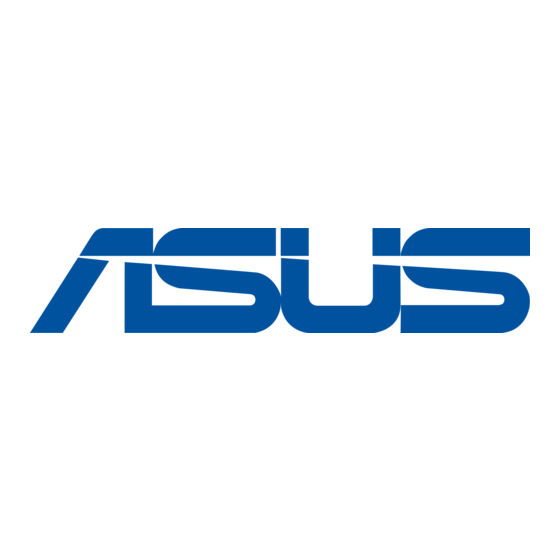
Installation
Installing on a table
(Pen writing position/Horizontal
position)
Remove the monitor from the stand and place face-down on a
table or other level surface.
Caution
• Do not exert a large amount of force on the monitor from
above. Doing so may damage the flap.
• After removing the monitor from the rack stand, store the
stand so that the screws will not be lost.
Pen writing position
Place the monitor on a table or other level surface.
1. Hold the flap by the depression on the back of the
monitor and pull the flap up.
Depression
2. Place the monitor where you want to use it.
10
E
Horizontal position
Place the monitor on a table or other level surface.
Caution
• When using the monitor horizontally, use the horizontal tab
in the upright position.
1. Lift up the two tabs on the back of the monitor.
2. Place the monitor where you want to use it.
