Asus PW191A 사용자 설명서 - 페이지 11
{카테고리_이름} Asus PW191A에 대한 사용자 설명서을 온라인으로 검색하거나 PDF를 다운로드하세요. Asus PW191A 34 페이지. Asus pw191a: user guide
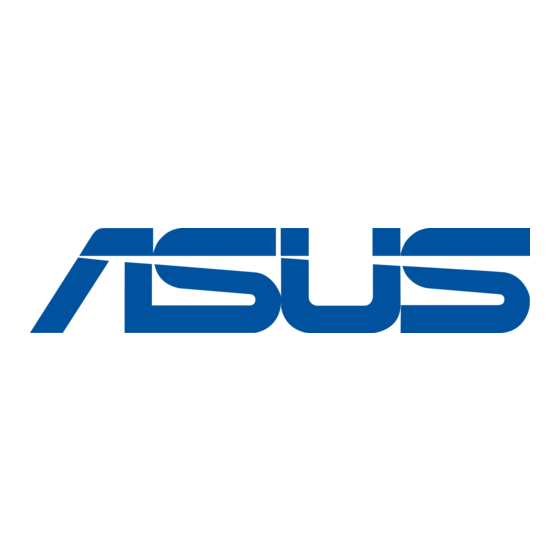
1.3
Monitor introduction
Front of the LCD monitor
Front of the LCD monitor
Front of the LCD monitor
Front of the LCD monitor
Front of the LCD monitor
Base
1 1 1 1 1
1 1 1 1 1
The touch sensors are sensitive. Slight touch the function you want to
enable. Do not press the front panel too hard to prevent damage to the
panel and the sensors.
1.
S e n s o r :
S e n s o r :
S e n s o r :
S e n s o r :
S e n s o r :
•
Touch this sensor to enter/select the icon (function) highlighted
while the OSD menu is activated.
2.
S e n s o r :
S e n s o r :
S e n s o r :
S e n s o r :
S e n s o r :
• • • • •
Touch this sensor to decrease the value of the function selected
or move to the previous fuction.
•
This is also a hotkey for Volume adjustment.
3.
S e n s o r :
S e n s o r :
S e n s o r :
S e n s o r :
S e n s o r :
• • • • •
Touch this sensor to increase the value of the function selected
or move to the next function.
•
This is also a hotkey for Brightness adjustment.
A S U S L C D M o n i t o r P W 1 9 1 S e r i e s
A S U S L C D M o n i t o r P W 1 9 1 S e r i e s
A S U S L C D M o n i t o r P W 1 9 1 S e r i e s
A S U S L C D M o n i t o r P W 1 9 1 S e r i e s
A S U S L C D M o n i t o r P W 1 9 1 S e r i e s
4 4 4 4 4
2 2 2 2 2
2 2 2 2 2
3 3 3 3 3
4 4 4 4 4
Stereo
Speaker
3 3 3 3 3
5 5 5 5 5
5 5 5 5 5
1 - 3
1 - 3
1 - 3
1 - 3
1 - 3
