Asus PW201 빠른 시작 매뉴얼 - 페이지 4
{카테고리_이름} Asus PW201에 대한 빠른 시작 매뉴얼을 온라인으로 검색하거나 PDF를 다운로드하세요. Asus PW201 8 페이지. Asus user guide lcd monitor
Asus PW201에 대해서도 마찬가지입니다: 사용자 설명서 (44 페이지)
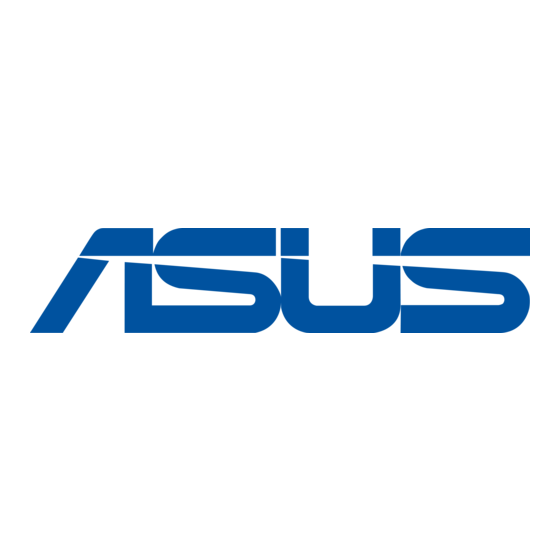
3.
Connect the cables as shown. Refer to the succeeding sections for
detailed instructions.
Power adapter
DVI cable
VGA cable
Component cable
RCA cable
PC Audio cable
USB 2.0 cable
Connecting a computer equipped with a VGA/DVI port
Connecting a computer equipped with a VGA/DVI port
Connecting a computer equipped with a VGA/DVI port
Connecting a computer equipped with a VGA/DVI port
Connecting a computer equipped with a VGA/DVI port
1. Plug the VGA, audio, and USB connectors of the supplied
3-in-1 cable to the LCD monitor's VGA, Line-in, and USB ports
respectively.
2. Connect the other ends of the supplied 3-in-1 cable to your
computer's VGA, Line-out, and USB ports respectively.
3. Tighten the two screws to secure the VGA connector.
4. Connect one end of the supplied DVI cable to the LCD monitor,
then connect the other end to your computer's DVI port.
Connecting a video equipment with Video (composite) or
Connecting a video equipment with Video (composite) or
Connecting a video equipment with Video (composite) or
Connecting a video equipment with Video (composite) or
Connecting a video equipment with Video (composite) or
S-Video output ports such as a VCR, V8, or DV
S-Video output ports such as a VCR, V8, or DV
S-Video output ports such as a VCR, V8, or DV
S-Video output ports such as a VCR, V8, or DV
S-Video output ports such as a VCR, V8, or DV
1. Connect one end of the supplied RCA cable to the video and L/R
Audio ports of the LCD monitor, then connect the other end to
the video and Audio ports of your video equipment.
2. Connect one end of the S-Video cable to the LCD monitor's S-
Video port, then connect the other end to the S-Video port of
your video equipment.
3. Plug the red and white connectors of the supplied RCA cable to
the LCD monitor's L/R Audio ports, then connect the other end to
the Audio ports of your video equipment.
Connecting a video equipment with component output
Connecting a video equipment with component output
Connecting a video equipment with component output
Connecting a video equipment with component output
Connecting a video equipment with component output
ports, such as a DVD player or a satellite set-top box
ports, such as a DVD player or a satellite set-top box
ports, such as a DVD player or a satellite set-top box
ports, such as a DVD player or a satellite set-top box
ports, such as a DVD player or a satellite set-top box
1. Connect one end of the component cable to the
component ports of the LCD monitor, then connect the other end
to the component output ports of your video equipment.
2. Plug the red and white connectors of the supplied RCA cable to
the LCD monitor's L/R Audio ports, then connect the other end to
the Audio Line-out ports of your video equipment.
4 4 4 4 4
Q u i c k S t a r t G u i d e
Q u i c k S t a r t G u i d e
Q u i c k S t a r t G u i d e
Q u i c k S t a r t G u i d e
Q u i c k S t a r t G u i d e
