DoubleSight DS-7OU 문제 해결 매뉴얼
{카테고리_이름} DoubleSight DS-7OU에 대한 문제 해결 매뉴얼을 온라인으로 검색하거나 PDF를 다운로드하세요. DoubleSight DS-7OU 14 페이지.
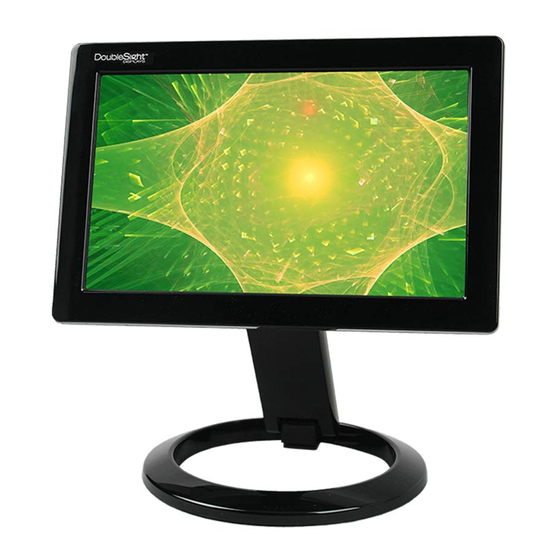
DS-70U/DS-90U/DS90UC
TROUBLE SHOOTING GUIDE
A. Note on Windows Vista Modes
=============================
Normally, Windows Vista is in WDDM mode. In this mode, Vista graphics drivers are used,
and the Vista Aero Glass and Vista Basic themes are available.
Windows Vista PCs whose graphics drivers are not Windows Vista native will run in
XDDM (XP-Compatible) mode. In this mode, the 3D Aero Glass theme is not available.
This mode will be limited to PCs that were upgraded from XP to Vista and PCs with low-end
graphics cards.
DisplayLink software supports both modes in different ways, and the level of support and issues
are different in the two cases.
B. PC Recommended Specifications
=============================
DisplayLink software can be run on PCs ranging from Netbooks (e.g. Asus EeePC),
Notebooks/Laptops, and Desktops - on processors ranging from Atom N270 based PCs,
basic single Core CPUs, and of course the latest Dual and Quad Core CPUs.
The performance of the software is dependent upon the processing power available, and so more
capable systems offer higher performance.
Recommended typical system requirements are:
C. Windows Vista
=============================
For Windows Vista, the Windows Experience Index (WEI) is a useful measure of hardware level.
The WEI is accessible from Computer->Properties or from Control Panel->System.
The recommended typical hardware requirements for the PC are:
* WEI score of at least 3 in the 'Graphics; Desktop performance for Windows Aero' category.
* Recommended: WEI score of at least 3 overall, as recommended by Microsoft.
* At least one USB 2.0 port
* 30 megabytes (MB) of free disk space
* Computer screen for use with the DisplayLink device, if it is not integrated.
* Network access for software downloads, or access to a CD-ROM drive.
If the PC specification is below this, performance will be lower (or CPU loading higher).
