Asus VX24A series 사용자 설명서 - 페이지 12
{카테고리_이름} Asus VX24A series에 대한 사용자 설명서을 온라인으로 검색하거나 PDF를 다운로드하세요. Asus VX24A series 29 페이지. Vx24a/vx249 series
Asus VX24A series에 대해서도 마찬가지입니다: 사용자 설명서 (28 페이지)
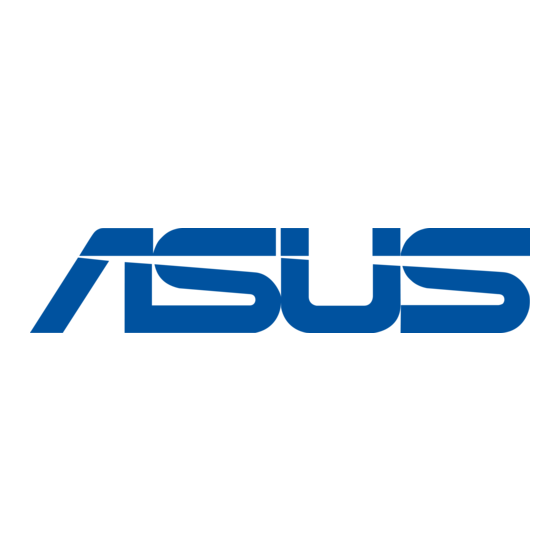
1.3.2.
Back.view
1..
DC-IN.port. This port connects the power cord.
2..
HDMI/MHL.port. This port is for connection with an HDMI/MHL compatible
device.
3..
DisplayPort. This port is for connection for a DisplayPort compatible device.
4..
DVI.port. This 24-pin port is for PC (Personal Computer) DVI-D digital signal
connection.
5..
VGA.port. This 15-pin port is for PC VGA connection.
6..
Audio-in. port.. This port connects PC audio source by the bundled audio
cable.
7..
Earphone.jack. This port is only available when an HDMI/DisplayPort cable
is connected.
8..
Kensington.lock.slot.
1.3.3.
QuickFit.Function
The QuickFit function contains three kinds of patterns: (1) Grid patterns (2) Paper
size (3) Photo size. To activate the patterns, press the
the buttons as indicated on the screen to select a desired pattern.
1.
Grid patterns
The grid patterns facilitate designers and users to organize content and layout on a
page and achieve a consistent look and feel.
1-4
VX24AH/VX249H
VX24AH/VX249H
VX249N
VX249N
VX24AQ
VX24AQ
QuickFit hotkey. Press
Chapter 1: Product introduction
