Asus AAM6000EV 사용자 설명서 - 페이지 24
{카테고리_이름} Asus AAM6000EV에 대한 사용자 설명서을 온라인으로 검색하거나 PDF를 다운로드하세요. Asus AAM6000EV 32 페이지. Aam6000ev/e user's manual
Asus AAM6000EV에 대해서도 마찬가지입니다: 빠른 설정 지침 매뉴얼 (17 페이지), 사용자 설명서 (20 페이지)
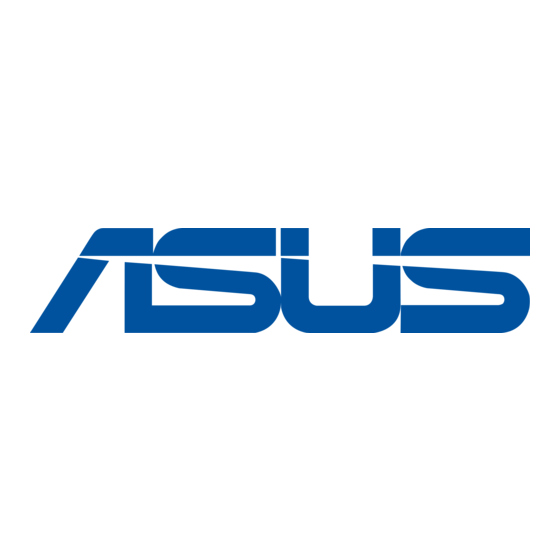
5. Software Upgrade
5.1 System
Update
Procedure
(Cont')
24
6. Press the reset button on the modem and at the same time press the asterisk key <*> in
your terminal emulation program. When a question appears asking you to "Boot from
Ethernet, USB or Flash", enter E since the modem is connected to your computer through
the Ethernet interface.
7. The modem will then boot from the Ethernet and automatically start downloading the
software image file from the computer.
