Asus AAM6000EV 사용자 설명서 - 페이지 9
{카테고리_이름} Asus AAM6000EV에 대한 사용자 설명서을 온라인으로 검색하거나 PDF를 다운로드하세요. Asus AAM6000EV 32 페이지. Aam6000ev/e user's manual
Asus AAM6000EV에 대해서도 마찬가지입니다: 빠른 설정 지침 매뉴얼 (17 페이지), 사용자 설명서 (20 페이지)
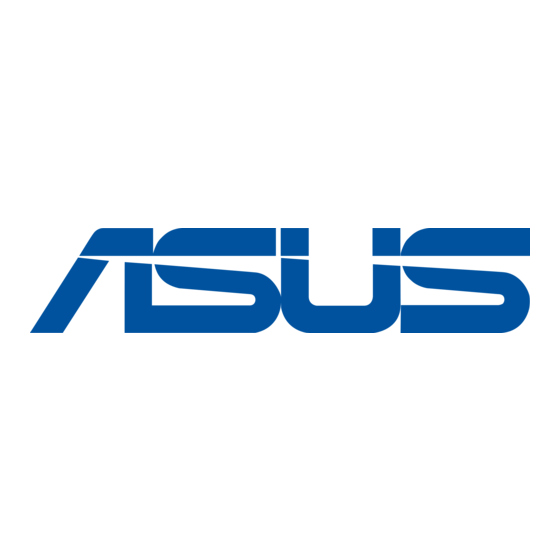
3.2 Rear Panel
(Cont')
Example 1. Modem to PC
H U B
When using a PC with the modem, adjust
the HUB-PC switch to the position of PC.
7. HUB-PC Switch
The HUB-PC switch controls the crossover function. Modem-to-PC connection must
contain crossovers. When connecting the modem to a PC, leaving the switch on the default
position PC allows you to implement crossover cabling without using a crossover cable.
When connecting the modem to an Ethernet hub's RJ-45 downlink port, use a pen or
screwdriver to slide the switch to HUB and implement straight-through cabling. If you run
out of the hub's downlink ports and connect the modem to the uplink port, you must slide the
switch to the position of PC.
Example 2. Modem to Hub (Downlink)
P C
When connecting the modem to an
Ethernet hub's downlink port, adjust the
HUB-PC switch to the position of HUB.
3. Installing the ADSL Modem
UPLINK
1
2
3
4
5
6
7
8
H U B
P C
Example 3. Modem to Hub (Uplink)
UPLINK
1
H U B
P C
When connecting the modem to an
Ethernet hub's uplink port, adjust the HUB-
PC switch to the position of PC.
2
3
4
5
6
7
8
9
