Asus DSL-N11 사용자 설명서 - 페이지 23
{카테고리_이름} Asus DSL-N11에 대한 사용자 설명서을 온라인으로 검색하거나 PDF를 다운로드하세요. Asus DSL-N11 44 페이지. 11n wireless adsl modem router
Asus DSL-N11에 대해서도 마찬가지입니다: 빠른 시작 매뉴얼 (20 페이지), 빠른 시작 매뉴얼 (38 페이지), 빠른 시작 매뉴얼 (40 페이지)
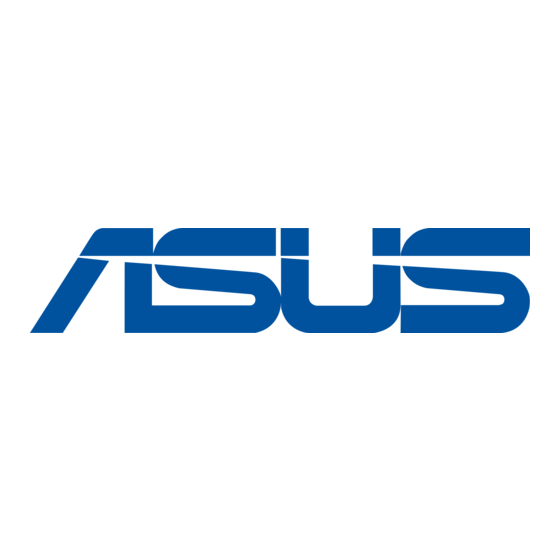
Setting up WAN using the Quick Internet Setup (QIS)
The ASUS Quick Internet Setup (QIS) function automatically detects your Internet
connection settings. If the ASUS Wireless Router cannot automatically detect
your Internet connection type, you may need to manually set up your Internet
connection settings.
To use the ASUS Quick Internet Setup (QIS):
1. Launch the web browser. Wait for about 0 seconds for QIS to automatically
detect your Internet connection type.
. Key in your connection type's username and password, then click Apply.
, After the Internet connection type setup is completed, select any of these
options:
•
Going to Internet: Click to surf the Internet.
•
Simply Wireless Security Setting: Click to configure the wireless security
settings.
Manually setting up your Internet connection
To manually set up your Internet connection:
1. If ASUS QIS cannot automatically detect your Internet connection type, click
Skip to manual settings.
Chapter 4: Configuring via the web GUI
DSL-N11
