Asus RT-AC66U 빠른 시작 매뉴얼 - 페이지 7
{카테고리_이름} Asus RT-AC66U에 대한 빠른 시작 매뉴얼을 온라인으로 검색하거나 PDF를 다운로드하세요. Asus RT-AC66U 13 페이지. Fibre configuration
Asus RT-AC66U에 대해서도 마찬가지입니다: 구성 매뉴얼 (2 페이지)
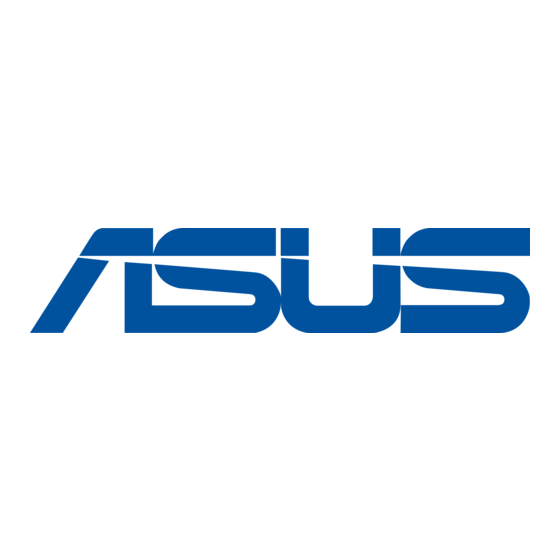
3. Disable some settings on your computer.
A. Disable the proxy server, if enabled.
B. Set the TCP/IP settings to automatically obtain an IP address.
C. Disable the dial-up connection, if enabled.
NOTE: For more details on disabling your computer settings, refer to
Frequently Asked Questions (FAQs).
Getting started
1. Configure your wireless settings via the wireless router's web graphics
user interface (web GUI).
a: Launch your web browser such as Internet Explorer, Firefox, Google Chrome,
or Safari.
a
b
13
