Asus RT-N10 LX 사용자 설명서 - 페이지 31
{카테고리_이름} Asus RT-N10 LX에 대한 사용자 설명서을 온라인으로 검색하거나 PDF를 다운로드하세요. Asus RT-N10 LX 46 페이지. 11n wireless router
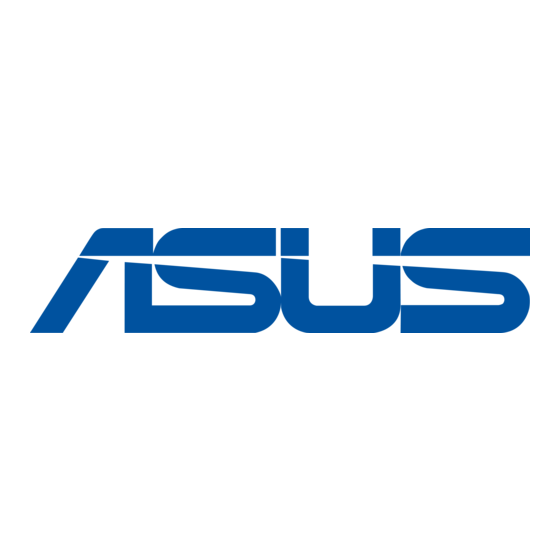
Device Discovery
Device Discovery is an ASUS WLAN utility that detects an ASUS wireless router
and enables you to configure the device.
To launch the Device Discovery utility:
From your computer's desktop, click Start > All Programs > ASUS Utility >
RT-N10 LX Wireless Router > Device Discovery.
•
Click Configure to access the main page configure the wireless router.
•
Click Search to search for ASUS wireless routers within range.
•
Click Exit to exit the application.
Chapter 5: Installing the utilities
RT-N10 LX
31
