Asus RT-N12 LX 사용자 설명서 - 페이지 21
{카테고리_이름} Asus RT-N12 LX에 대한 사용자 설명서을 온라인으로 검색하거나 PDF를 다운로드하세요. Asus RT-N12 LX 46 페이지. 11n wireless router
Asus RT-N12 LX에 대해서도 마찬가지입니다: 빠른 시작 매뉴얼 (22 페이지)
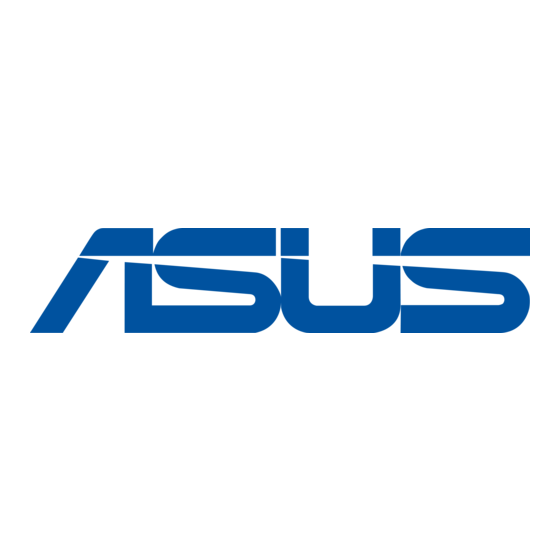
4
Configuring the
advanced settings
Managing bandwidth with QoS
QoS enables you to set the bandwidth priority and manage the network traffic.
To set up the bandwidth priority:
1. From the left navigation menu, click Advanced Setting > WAN > QoS tab.
. Tick Yes in the Enable QoS field.
3. To manage the network traffic, select IP or MAC in the Address Type field.
4. Click Apply to save the settings.
1
Chapter 4: Configuring via the web GUI
RT-N12 LX
