Asus RT-N12 LX 사용자 설명서 - 페이지 27
{카테고리_이름} Asus RT-N12 LX에 대한 사용자 설명서을 온라인으로 검색하거나 PDF를 다운로드하세요. Asus RT-N12 LX 46 페이지. 11n wireless router
Asus RT-N12 LX에 대해서도 마찬가지입니다: 빠른 시작 매뉴얼 (22 페이지)
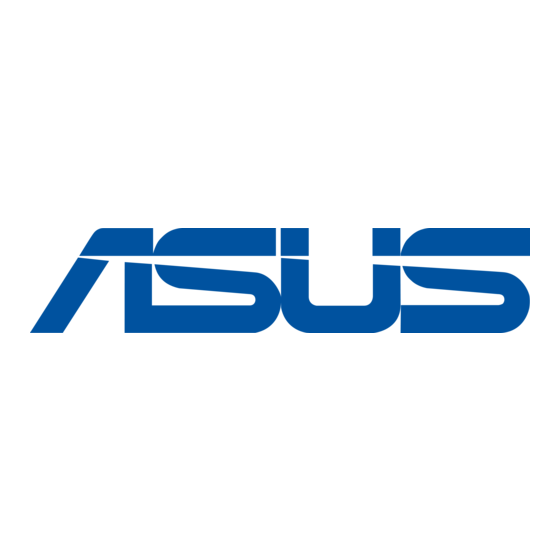
Restoring/Saving/Uploading settings
To restore/save/upload the settings:
1. Click Advanced Setting from the navigation menu at the left side of your
screen.
. Under the Administration menu, click Restore/Save/Upload Setting.
. Select the tasks that you want to do:
•
To restore to the default factory settings, click Restore, and click OK in the
confirmation message.
•
To save the current system settings, click Save, and click Save in the file
download window to save the system file in your preferred path.
To restore previous system settings, click Browse to locate the system file that
•
you want to restore, then click Upload.
Chapter 4: Configuring via the web GUI
RT-N12 LX
7
