Asus RT-N56U 사용자 설명서 - 페이지 17
{카테고리_이름} Asus RT-N56U에 대한 사용자 설명서을 온라인으로 검색하거나 PDF를 다운로드하세요. Asus RT-N56U 39 페이지. Extreme wireless n router
Asus RT-N56U에 대해서도 마찬가지입니다: 네트워크 설정 매뉴얼 (4 페이지), 설정 및 사용자 설명서 (8 페이지), 빠른 시작 매뉴얼 (50 페이지)
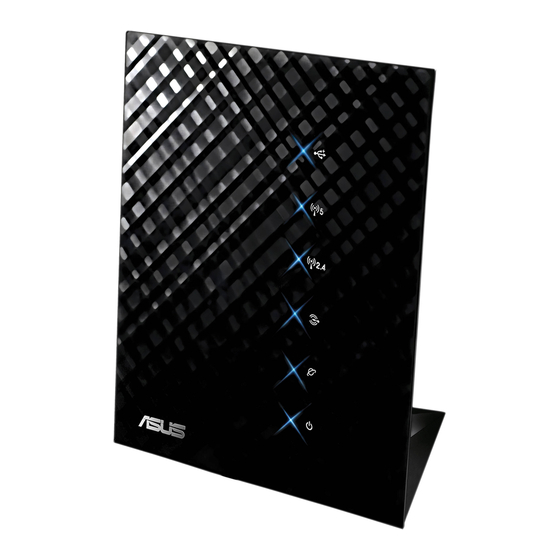
• PIN: Key in the PIN (Personal Identification Number)
code.
• Dial Number: Key in your dial number.
• Username: Key in your username.
• Password: Key in your password.
IMPORTANT!
number, username, and password from your ISP.
5. Click Apply, then you are prompted to configure your
wireless network settings such as security settings via the
wireless router's web GUI.
You may also now surf the Internet or do Internet-related
activities such as chat online or read/write e-mail messages.
Setting up the wireless security settings
To protect your wireless network from unauthorized access, you
need to configure its security settings.
To set up the wireless security settings:
1. Key in 192.168.1.1 on your web browser.
2. On the login screen, key in the default user name (admin)
and password (admin), then click OK. The wireless router's
web GUI launches.
3. On the Network Map screen, select the System status icon
to display the wireless security settings such as SSID, security
level, and encryption settings.
Obtain the APN service name, PIN code, dial
17
