Asus RT-N56U 사용자 설명서 - 페이지 28
{카테고리_이름} Asus RT-N56U에 대한 사용자 설명서을 온라인으로 검색하거나 PDF를 다운로드하세요. Asus RT-N56U 39 페이지. Extreme wireless n router
Asus RT-N56U에 대해서도 마찬가지입니다: 네트워크 설정 매뉴얼 (4 페이지), 설정 및 사용자 설명서 (8 페이지), 빠른 시작 매뉴얼 (50 페이지)
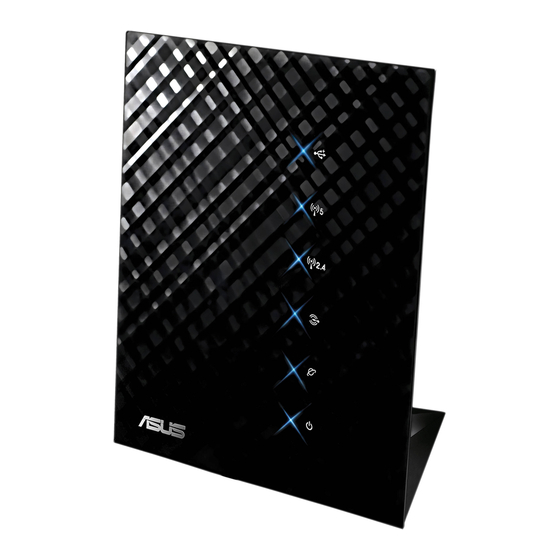
3. In the Enable the DHCP Server? field, tick Yes.
4. In the IP Pool Starting Address field, key in the starting IP
address.
5. In the IP Pool Ending Address field, key in the ending IP
address.
6. In the Lease Time field, key in the time that the IP addresses
expire and the wireless router automatically assigns new IP
Addresses for the network clients.
IMPORTANT!
• For the IP Pool Starting and Ending IP addresses, we
recommend that you use:
• IP address: 192.168.1.xxx (xxx can be any number
• IP Pool Starting Address should not be greater than the IP
Pool Ending Address.
28
between 2 and 254)
