Asus TriplePlay 사용자 설명서 - 페이지 7
{카테고리_이름} Asus TriplePlay에 대한 사용자 설명서을 온라인으로 검색하거나 PDF를 다운로드하세요. Asus TriplePlay 49 페이지.
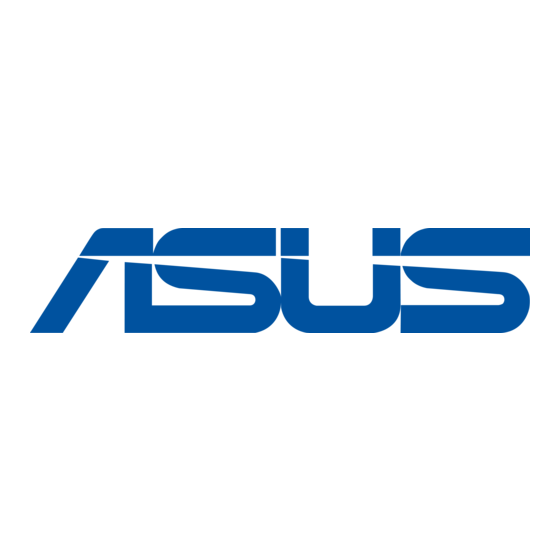
Back Panel View
Port
1. On / Off
2. DC 18V 1A
3. LINE
4. Phone1
5. Phone2
6. Console
7. USB Device
8. Reset
9-12. LAN 1-4
13. ADSL
TriplePlay
User Manual
Version 1.0
Document #: BD-TU0001-10
Description
Press to turn the router on and off.
Connects to the AC adapter.
Connects to the wall outlet using an RJ-11
cable.
Connects to a telephone using an RJ-11 cable.
Connects to a second telephone using another
RJ-11 cable.
For professional use by service personnel only.
Optional: Use only if not using any of the LAN
lines.
Short reset ("system reboot")—push & hold the
reset button for 4 seconds.
Long reset ("default settings")—push the reset
button for more than 4 seconds and then
release.
Connect to PC(s) using RJ-45 cable(s).
Connect to the splitter provided using an RJ-11
cable. Refer to the next page for complete
instructions for splitter connections.
6
