Asus DSL-N16U Series 빠른 시작 매뉴얼 - 페이지 4
{카테고리_이름} Asus DSL-N16U Series에 대한 빠른 시작 매뉴얼을 온라인으로 검색하거나 PDF를 다운로드하세요. Asus DSL-N16U Series 29 페이지. Wireless - n300 adsl modem router
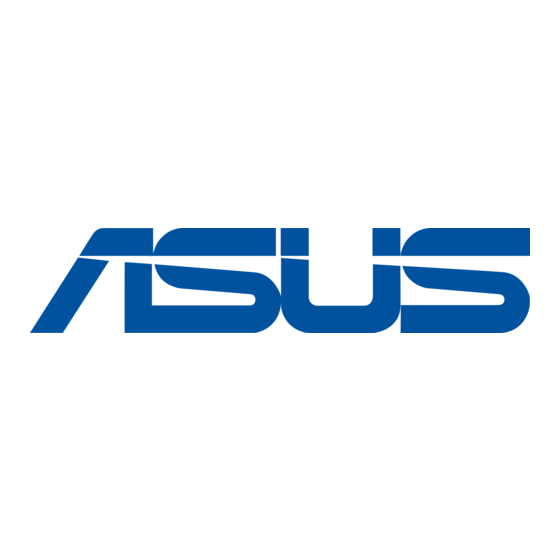
Package contents
4
a8932_dsl_n16u_qsg.indb 4
• USB External HDD/Flash disk:
- This wireless router works with most USB HDDs/Flash
disks up to 2TB and supports read-write access for
FAT16, FAT32, EXT2, EXT3, and NTFS.
- To safely remove the USB disk, launch the web GUI
(http://192.168.1.1), click the USB icon on the
Network Map page and click Remove.
- Incorrect removal of the USB disk, such as removal
during video/music streaming or file transfer, may
cause data corruption.
- For the list of file system and hard disk partitions that
this wireless router supports, visit
http://event.asus.com/networks/disksupport
• For the list of printers this wireless router supports, visit
http://event.asus.com/networks/printersupport
DSL-N16U Series Modem Router
RJ-45 Network cable
Quick Start Guide
AC adapter
Support CD (User Manual)
RJ-11 Phone cable
Splitter (varies with regions)
If any of the items is damaged or missing, contact your
retailer.
2014/3/10 14:45:09
