Asus ROG Rapture GT-AXE11000 빠른 시작 매뉴얼 - 페이지 5
{카테고리_이름} Asus ROG Rapture GT-AXE11000에 대한 빠른 시작 매뉴얼을 온라인으로 검색하거나 PDF를 다운로드하세요. Asus ROG Rapture GT-AXE11000 13 페이지. Tri-band gaming router
Asus ROG Rapture GT-AXE11000에 대해서도 마찬가지입니다: 빠른 시작 매뉴얼 (5 페이지)
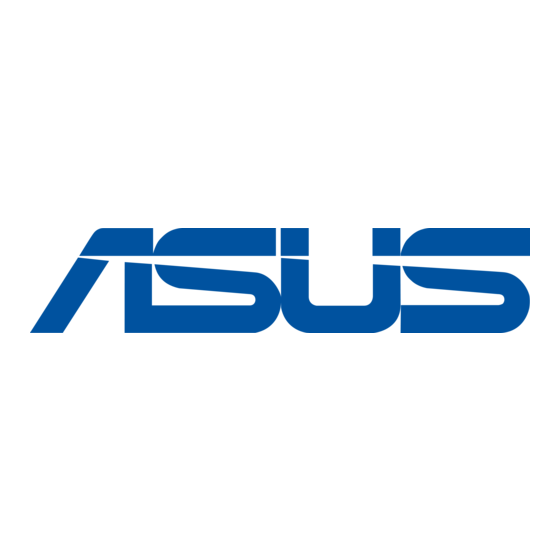
Setting up your ROG router
Setting up your ROG router
You can set up your ROG router via
wired or wireless connection.
A. Wired connection
1.
Plug your router into a power
outlet and power it on. Connect
the network cable from your
computer to a LAN port on your
router.
2.
The web GUI launches automatically when you open a web browser. If it does not
auto-launch, enter http://router.asus.com
3.
Set up a password for your router to prevent unauthorized access.
B. Wireless connection
1.
Plug your router into a power
outlet and power it on.
Wall Power Outlet
2
1
Power
LAN
Laptop
Wall Power Outlet
1
Power
2
WAN
Modem
LINE
LAN
RESET
PWR
3
WAN
Smart phone
Tablet
Modem
Laptop
LINE
LAN
RESET
PWR
Printer
5
