Asus RT-AC52U 설정 - 페이지 14
{카테고리_이름} Asus RT-AC52U에 대한 설정을 온라인으로 검색하거나 PDF를 다운로드하세요. Asus RT-AC52U 16 페이지. Hack the world
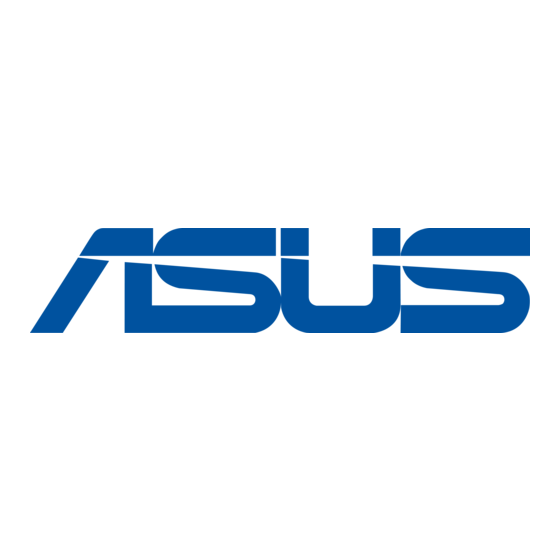
Step 10
Change DNS settings
1.
Two textboxes will appear when "no" is activated.
Add
[208.67.220.220] to DNS Server1 and add
2.
[208.67.222.222] to DNS Server2.
3.
Go to the bottom of the page and press Apply.
When the router is done installing the new settings, we've
done the last setting in order to make the router send
information to OpenDNS. This leads us to start setting up
OpenDNS to communicate to the router. First we need to
make a login to OpenDNS.
The routers IP address needs to be sent to who ever is
handing the openDNS account to be added to the list.
27
