Asus RT-AC88U 문제 해결 매뉴얼 - 페이지 11
{카테고리_이름} Asus RT-AC88U에 대한 문제 해결 매뉴얼을 온라인으로 검색하거나 PDF를 다운로드하세요. Asus RT-AC88U 34 페이지. Fibre configuration
Asus RT-AC88U에 대해서도 마찬가지입니다: 구성 매뉴얼 (2 페이지)
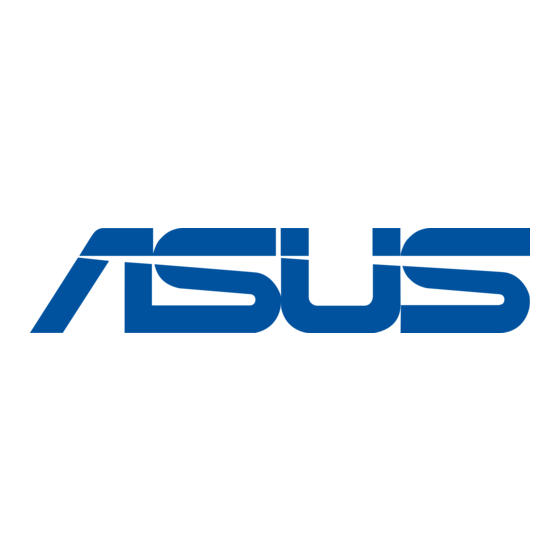
(3) Upload firmware
1. Unplug the wireless router from the power source.
2. Hold the [Reset button] for around 5secs, meanwhile; re-pug the wireless router into the power
source
3. Release the Reset button when the [Power LED] at the front panel start flashing, which
indicates that wireless router is in the Rescue Mode
4. [Start ]→ [All programs ]→[ASUS utility ]→ [RT-AC87UWireless Router ](Depends on
different model name)→「Firmware Restoration」
5. Enter [Firmware Restoration], click [Browse] to choose the firmware you want to upload, then
click [Upload] and wait around 60secs.
