Asus RT-N56U 사용자 설명서 - 페이지 22
{카테고리_이름} Asus RT-N56U에 대한 사용자 설명서을 온라인으로 검색하거나 PDF를 다운로드하세요. Asus RT-N56U 39 페이지. Extreme wireless n router
Asus RT-N56U에 대해서도 마찬가지입니다: 네트워크 설정 매뉴얼 (4 페이지), 설정 및 사용자 설명서 (8 페이지), 빠른 시작 매뉴얼 (50 페이지)
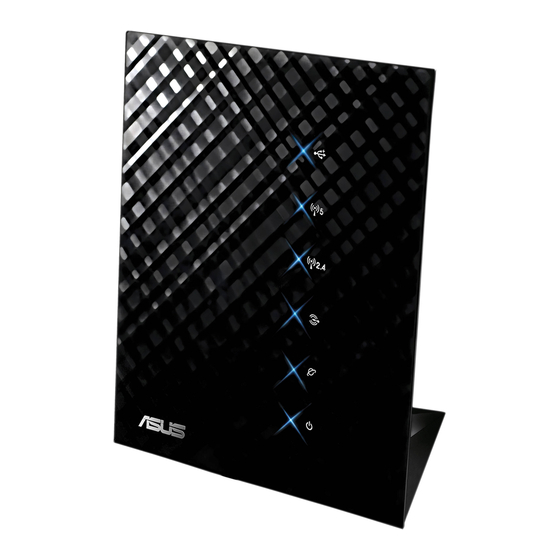
Using your router as a UPnP Media Server
Your wireless router allows UPnP (Universal Plug and Play)
multimedia devices, such as PS3 and XBox 360, to access
multimedia files from the USB disk connected to your wireless
router.
NOTE: Before using the UPnP Media Server function, install a
wireless adapter on your UPnP device.
To use your router as a UPnP Server:
1. Click UPnP Media Server from the navigation menu at the
left side of your screen.
2. Select Enabled. Your wireless router is now ready to share
the media files stored in the USB disk.
NOTE: For details on connecting a UPnP device to the wireless
router and accessing the media files on the USB disk, refer to
the UPnP device's user manual.
IMPORTANT! For details on sharing files/contents from a USB
disk, refer to the section Sharing files from a USB device on
this user manual.
22
