Asus RT-N56U 사용자 설명서 - 페이지 34
{카테고리_이름} Asus RT-N56U에 대한 사용자 설명서을 온라인으로 검색하거나 PDF를 다운로드하세요. Asus RT-N56U 39 페이지. Extreme wireless n router
Asus RT-N56U에 대해서도 마찬가지입니다: 네트워크 설정 매뉴얼 (4 페이지), 설정 및 사용자 설명서 (8 페이지), 빠른 시작 매뉴얼 (50 페이지)
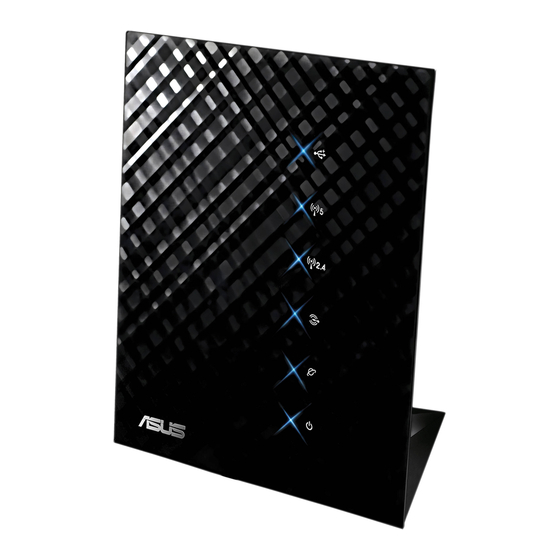
To share files via the FTP server:
1. Ensure that you have set up your FTP server through AiDisk.
NOTE: For more details, refer to the section Using AiDisk
for an FTP Server and Network Neighborhood setup in
this user manual.
2. Enable the DDNS service for FTP server access. To do this,
follow these steps:
a. From the navigation menu, click Advanced > WAN >
DDNS tab.
b. In the Enable the DDNS Client? field, tick Yes.
c. Key in your User Name or E-mail Address and
Password or DDNS key.
d. Key in your Host name. The format should be
xxx.asuscomm.com, where xxx is your host name.
e. When done, click Apply.
3. From the navigation menu, click Advanced Setting > USB
Application > FTP Share tab and select the account that
you want to assign access rights to.
34
