Asus A31 사용자 설명서 - 페이지 36
{카테고리_이름} Asus A31에 대한 사용자 설명서을 온라인으로 검색하거나 PDF를 다운로드하세요. Asus A31 36 페이지. User manual
Asus A31에 대해서도 마찬가지입니다: 사용자 설명서 (36 페이지)
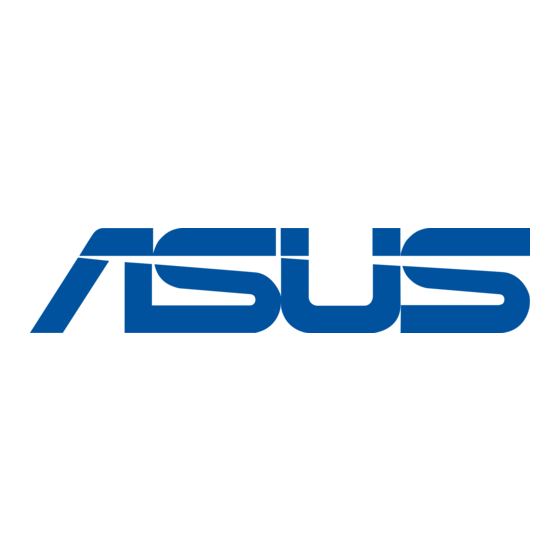
Music
Music provides you with a complete music experience. You can listen to CDs or other music files, create your
own playlists, view album information, and listen to music by albums, genres, artists, etc.
Adding music CDs to music library
1.
From the Media Center main menu, select Music.
.
Insert a CD into the Super Multi Drive. The CD will be played automatically, and a list of options appear on
the left side of the "now playing" screen.
3.
Select Copy CD, and then select Yes to confirm your choice. The CD is copied and saved as music files to
the hard disk drive under music library.
Playing Music
1.
From the Media Center main menu, select Music > music library to display your music files.
.
Select music to play by albums, genres, artists, etc.
Pictures + Videos
Enjoy and manage your digital photos/videos or downloaded pictures/video clips using Pictures + Videos.
You can browse the pictures individually or play them as a slide show with music background.
Viewing pictures
1.
From the Media Center main menu, select Pictures + Videos > picture library to display your picture
folders.
.
Select a folder and press OK to open it. Select an image and press OK to view.
To play the pictures as a slide show, highlight a folder and press the Play button
You can also select Play slide show on the sidebar.
Watching videos
1.
From the Media Center main menu, select Pictures + Videos > video library to display your videos.
.
Highlight a video and press the Play button
36 ASUS DAV Center
to start playing it.
to start playing it.
