Asus A33L 사용자 설명서 - 페이지 23
{카테고리_이름} Asus A33L에 대한 사용자 설명서을 온라인으로 검색하거나 PDF를 다운로드하세요. Asus A33L 36 페이지. User manual
Asus A33L에 대해서도 마찬가지입니다: 사용자 설명서 (36 페이지)
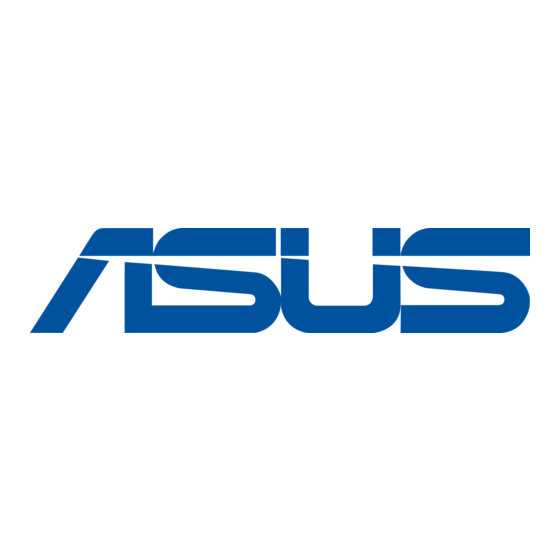
Component video connection
1.
Turn off your DAV Center.
.
Connect the component video cables to the
Connect the component video cables to the
the component video cables to the Component Video jacks on the TV and to the Component
Video Out jacks on the DAV Center rear panel.
3.
Connect stereo audio cables to the Audio In jacks on the TV and to the Audio Out jacks on the DAV
Center rear panel.
Do not use the S-Video, the Video Out, and the Component Video jacks at the same time. Use only one of them at
one time.
S-Video/Video Out connection
1.
Turn off your DAV Center.
.
For S-Video: Connect the S-Video cable from the S-Video In jack on the TV to the S-Video Out jack on
the DAV Center rear panel. OR
For Video Out: Connect the yellow RCA cable to the Video In jack on the TV and to the Video Out jack on
the DAV Center rear panel.
3.
Connect stereo audio cables to the Audio In jacks on the TV and to the Audio Out jacks on the DAV
Center rear panel.
ASUS DAV Center 3
