Asus AP140R 사용자 설명서 - 페이지 31
{카테고리_이름} Asus AP140R에 대한 사용자 설명서을 온라인으로 검색하거나 PDF를 다운로드하세요. Asus AP140R 44 페이지. Pentium 4 1u rackmount server
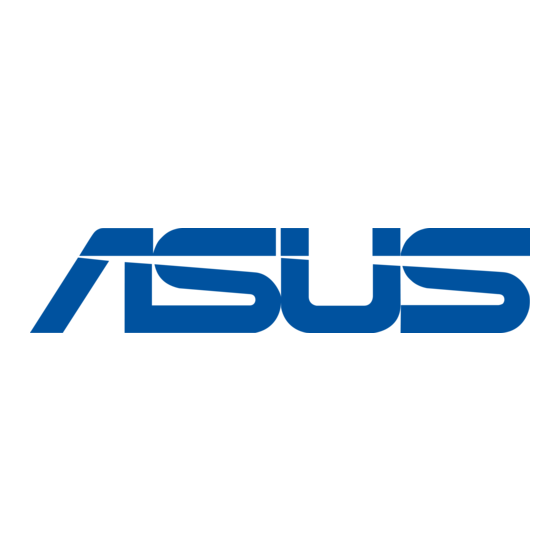
3.2 Floppy Drive
The 1U server comes with a slim floppy disk drive already installed.
Refer to this section if you need to remove and re-install the floppy
drive in the future.
Removing the Floppy Drive
1. Disconnect the floppy cable
from the rear of the drive.
2. Remove the screws that
secure the floppy drive. The
picture on the right shows the
locations of the screws.
3. Slide the floppy drive cage out
of the bay.
4. The drive is secured by four
screws (two on each side) to
the cage. Remove these
screws to detach the drive from
the cage.
Mounting the Floppy Drive
1. Place the floppy drive into the
drive cage as shown.
2. Secure the drive to the cage
with the four screws that you
removed earlier.
AP140R Server User's Manual
Slim Floppy Disk Drive Cable
31
