Asus AR1000 하드웨어 참조 매뉴얼 - 페이지 27
{카테고리_이름} Asus AR1000에 대한 하드웨어 참조 매뉴얼을 온라인으로 검색하거나 PDF를 다운로드하세요. Asus AR1000 32 페이지. Raid subsystem
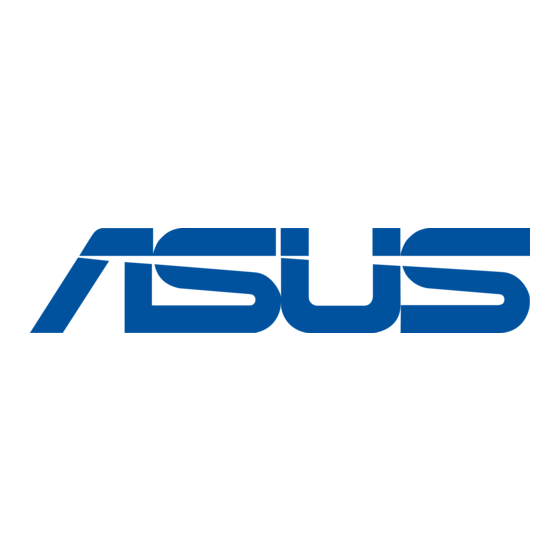
IV. Hardware Setup
• 2-12. SCSI Cabling-1 (Default)
Cabling the RAID Controller to Two Host Computers
1.
Channel 1 connects to Host Computer 1.
2.
Channel 2 connects to Host Computer 2.
3.
Channel 0 connects to the SCSI backplane.
4.
The two SCSI backplanes are linked together.
5.
The top SCSI backplane is terminated.
IMPORTANT
• This is the default setting of the DA3000 RAID controller: Channel
1 and Channel 2 are assigned to the host channels and Channel 0 is
assigned to the drive channel.
• This configuration can be applied to the following conditions:
1. Redundant host computers share the same disk array(s).
2. Seperate host computers use different disk arrays.
3. Only one host computer uses the disk array(s) and Chan-
nel 2 is reserved.
• With this configuration, Channel 0 (the drive channel) can
connect up to 10 physical drives.
• Disk drives connecting to the two DA-BP5 SCSI backplanes
must have different SCSI IDs.
AR1000 RAID Subsystem Hardware Reference Guide
5
3
4
1
2
27
