Asus Eee Box B2 Series 사용자 설명서 - 페이지 14
{카테고리_이름} Asus Eee Box B2 Series에 대한 사용자 설명서을 온라인으로 검색하거나 PDF를 다운로드하세요. Asus Eee Box B2 Series 46 페이지.
Asus Eee Box B2 Series에 대해서도 마찬가지입니다: 사용자 설명서 (30 페이지)
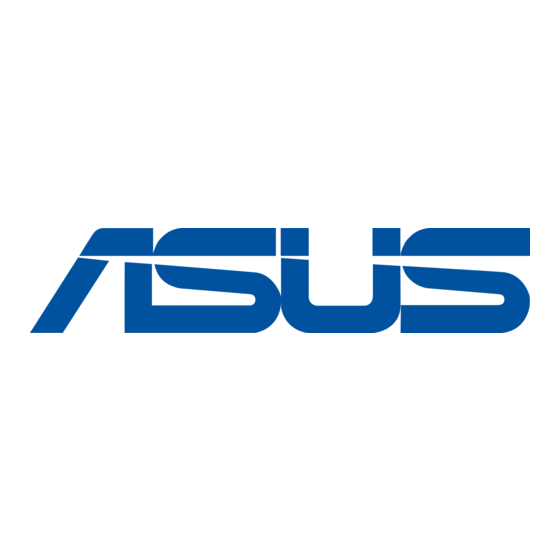
Congratulations on your purchase of the Eee Box PC. The following
illustration displays the package contents of your new Eee Box PC. If
any of the below items is damaged or missing, contact your retailer.
Package contents
Eee Box PC
VESA mount and Screw pack
(optional)
Warranty card
HDMI cable (optional)
•
The remote control and IR receiver illustrations are for
reference only. Actual product specifications may vary with
territories.
•
If the device or its components fail or malfunction during
normal and proper use within the warranty period, bring the
warranty card to the ASUS Service Center for replacement of
the defective components.
14
Eee Box PC
Welcome
Stand (optional)
AC adapter
Quick start guide
Mini jack to S/PDIF
adapter (optional)
Remote control (optional)
Power cord
IR receiver (optional)
HDMI-DVI adapter
(optional)
